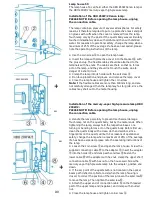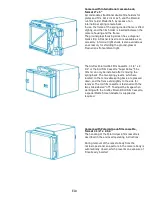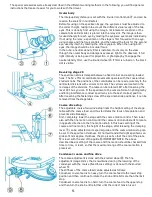E8
Extension factors
These factors allow compensation for the blackboard
effects at low brightness levels.
This feature offers the following options:
1) the factor is automatically transferred to the
shutter by pressing buttons x0.5, x2, or x4. The
factors are effective with exposures on the white
scale. An exception is the shutter speed 1/125 sec,
which cannot be combined with the factor button
x0.5.
⚫ The orange light indicates that a factor button is
pressed.
⚫ The factor buttons switch off by lightly pressing
another key.
2) The exposure time display is not coupled to the
factor keys, i.e., displayed exposure time x factor =
actual exposure time.
3) The "time" button allows the shutter to trigger
any exposure time. The shutter (white indicator
light) remains open until the button is released
again.
Interruption of exposure
The stop button is used to interrupt an ongoing
exposure. When working with the automatic camera,
the film is transported after pressing the button, as
with automatic termination of the exposure time.
Block Gate
The triggering of the shutter is blocked both in the
red exposure scale and when the "error" light is on.
The "error" lamp lights up if the following faults
occur:
(a) the optical path is not directed to the camera:
the two levers on the right side of the Univar are not
in the position CAM or CAM/PRO (red dot positions)
(b) the lever of the magnification changer for the
photo system is not located at L or H
(c) something is wrong with the automatic camera
(d) the short circuit plugs at the back of the Univar
are not installed
Summary of Contents for Univar
Page 1: ...Reichert Univar Manual...
Page 2: ......
Page 48: ...D6 blank no content...
Page 58: ...E2 blank no content...