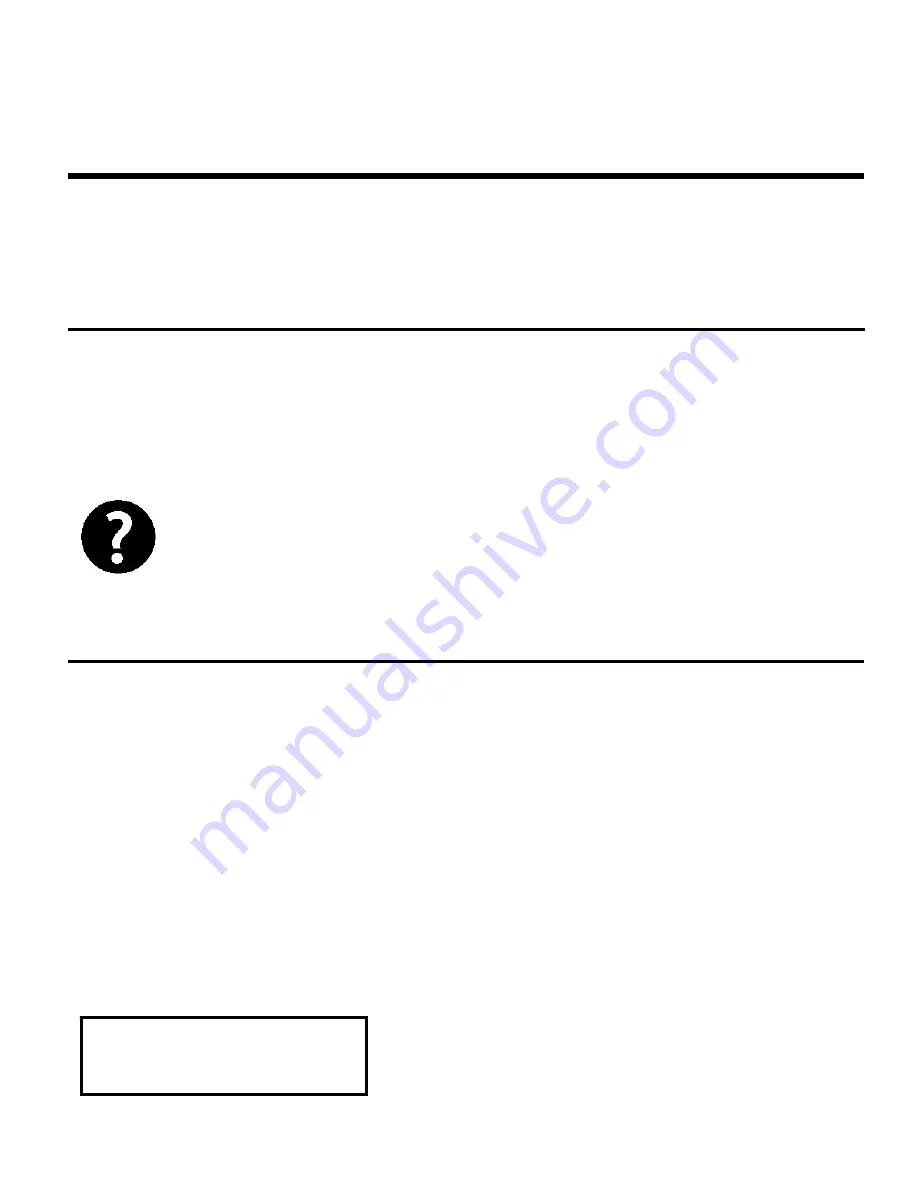
27
Protege™ Integrated System User Manual
3.0 ARMING/DISARMING
To take full advantage of your Protégé System, you should familiarize
yourself with the different arming methods.
3.1 EXIT DELAY
After entering a valid arming sequence the exit delay time will
provide you with enough time to exit the protected area before the
area arms. The keypad will generate a beep-beep tone repeatedly
during the exit delay period.
The configuration of the exit delay beeper is
dependent on the installation. Please verify the
operation with your security professional or property
manager.
3.2 DISARMING AREAS
An entry point, like a front door, will be programmed with an entry
delay time for an area. When an entry point is opened, the keypad
will emit a continuous audible tone until you disarm the area. Your
Protégé System will not generate an alarm until this timer elapses
allowing you time to disarm the area. Any zone activation on a zone
that is not designated as an entry zone will result in the alarm
activating.
Disarming Your Area
Logon to the LCD Keypad by entering your [USER CODE] followed by
the enter key. Refer to the Logon Keypad Section on Page 18.
The display will show the area associated
with the LCD Keypad you have logged on
Warehouse
is ARMED






























