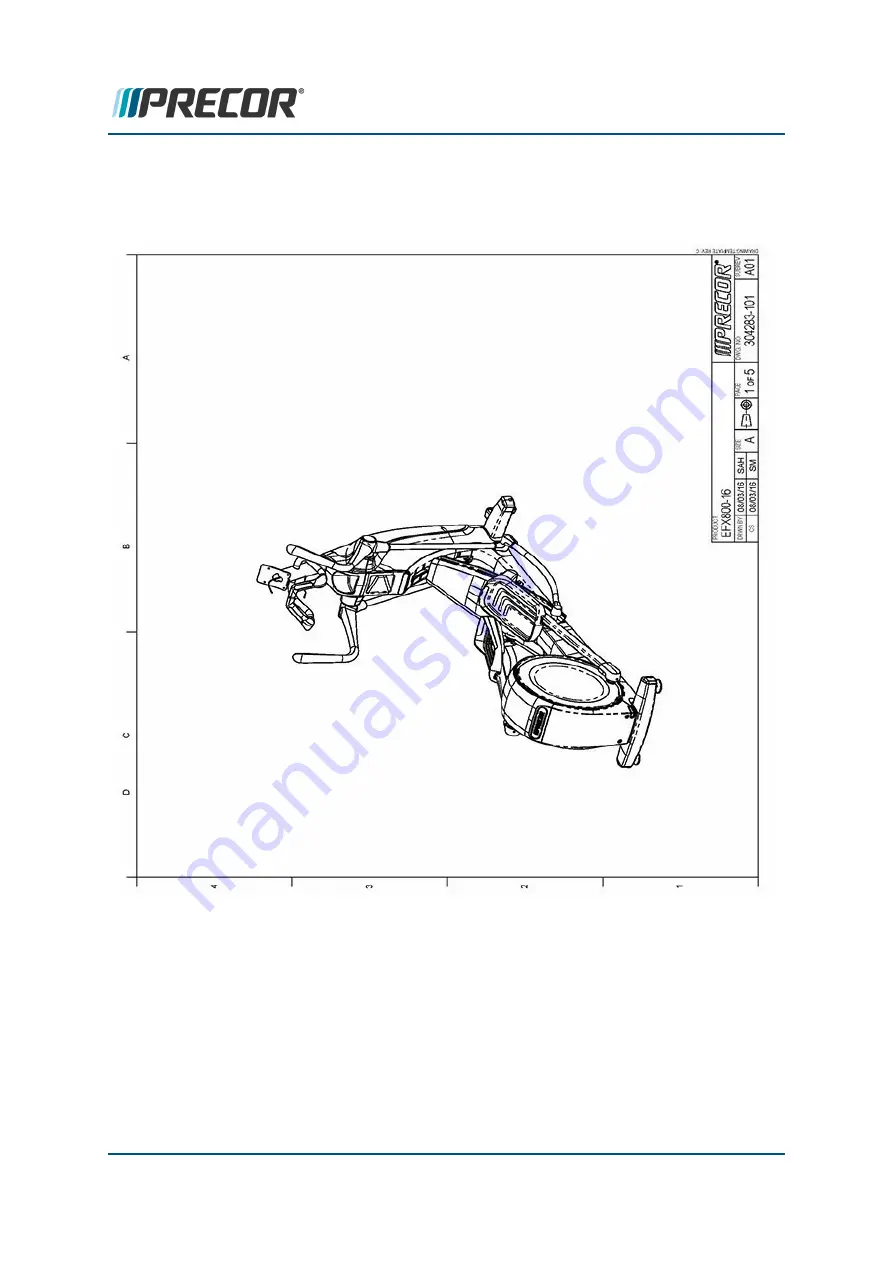
Exploded View - Moving Arm Models
Page 1 of 5
Contact Precor Customer Support at [email protected] or 800.786.8404 with
any questions.
Page 214
10 Parts
Exploded View - Moving Arm Models
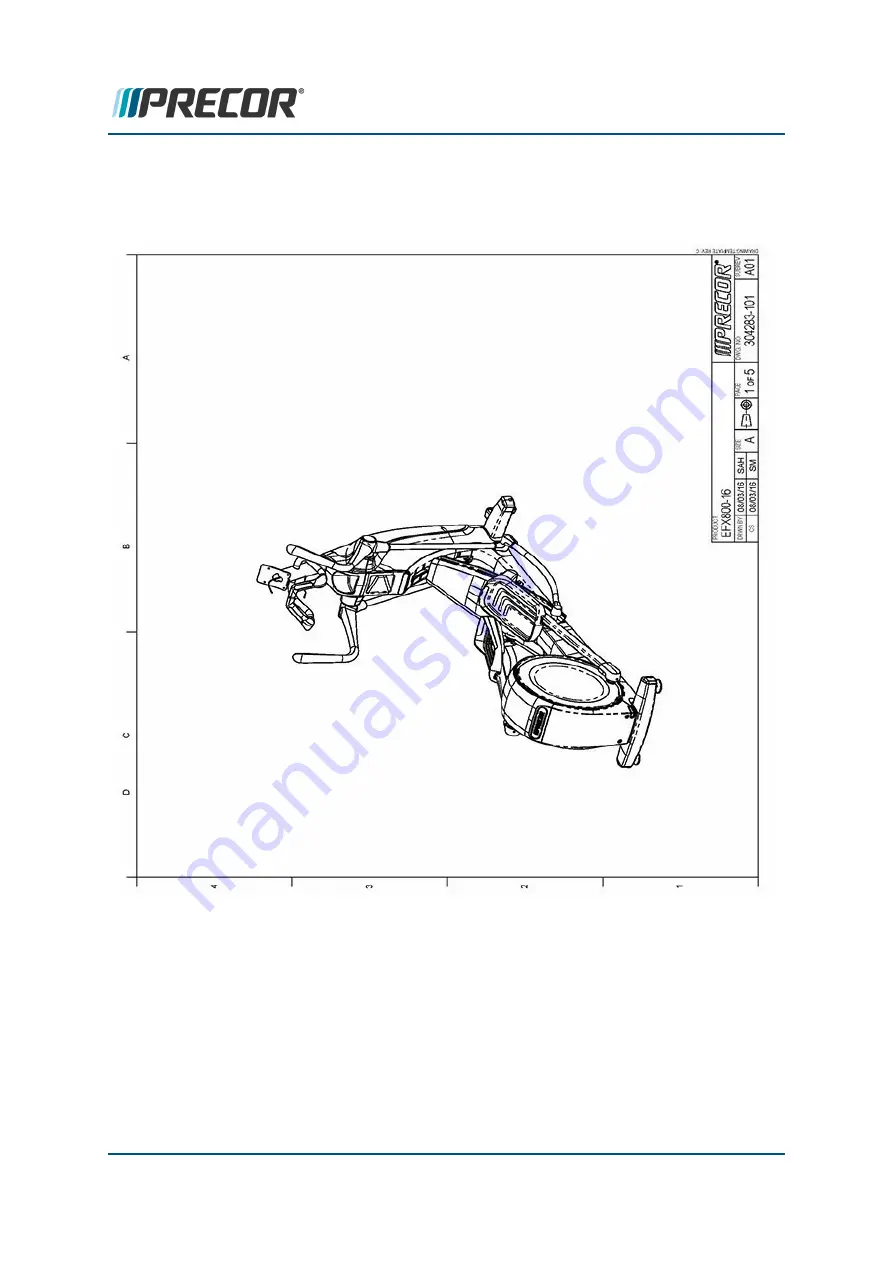
Exploded View - Moving Arm Models
Page 1 of 5
Contact Precor Customer Support at [email protected] or 800.786.8404 with
any questions.
Page 214
10 Parts
Exploded View - Moving Arm Models

















