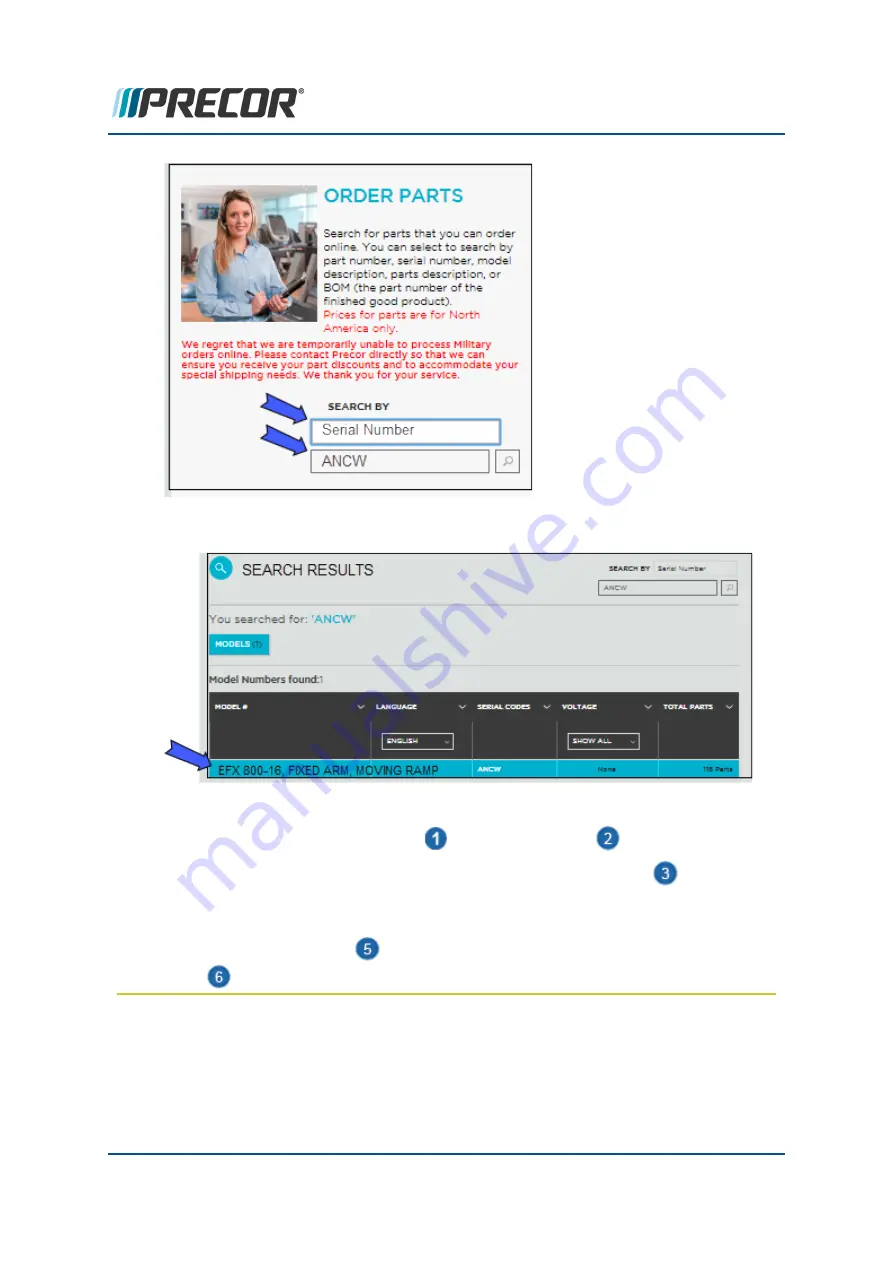
3. Select the particular equipment model from the list of found search results.
4. Finding equipment part numbers:
a. Verify the MODEL Description
and SERIAL CODE
.
b. Open the Exploded View Diagram (click the Exploded View link
) and find the
part bubble number.
c. Then go to the
Parts Identification Table
, locate the bubble number in the
"BUBBLE #" column
and the associated part number in the "PART #" column
.
Contact Precor Customer Support at [email protected] or 800.786.8404 with
any questions.
Page 206
10 Parts
About
















































