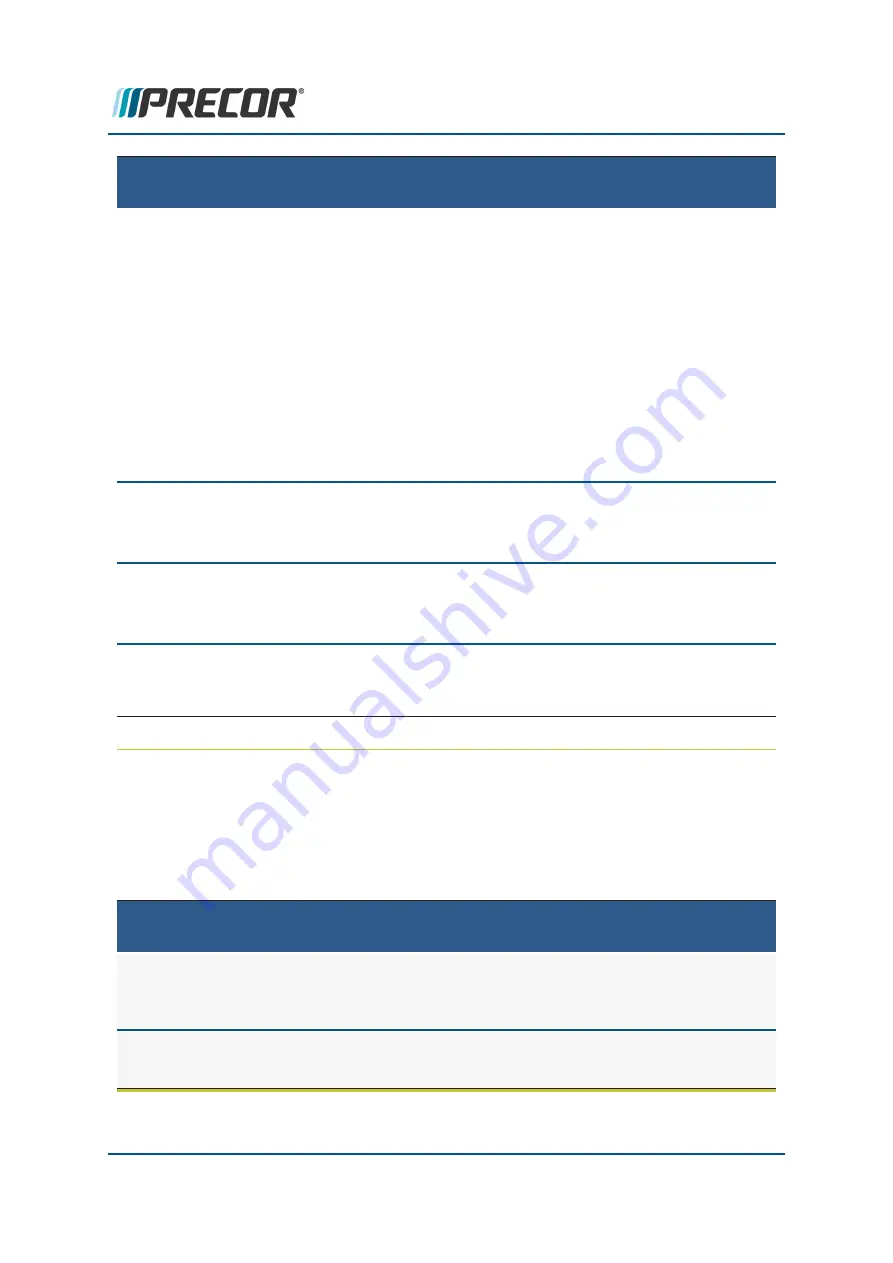
MAINTENANCE
MENU
(1)
DESCRIPTION
Blue Pulsing
: Preventative maintenance reminder.
• Treadmills: A belt rating of 0 or 1 will cause a blue pulsing ASL
light indicating that there is a problem with the running belt/deck
and is in need of servicing or replacement.
• ALL: The maintenance counter starts at 1000 hours counting
down to active use hours to 0 indicating preventative maintenance
is due.
Yellow Solid
: Indicates an error has occurred, was self-corrected
and the machine can be used. The fault can be cleared.
Yellow Pulsing
There is a current non-recoverable fault con-
dition, there is a loss of a major function and the machine id out-of-
service. Machine service is required.
» AS light Bright-
ness
(1)
menu:
Maintenance > AS Light Brightness
Range: Low, Medium, High
Set the ASL brightness level.
» Maintenance
Reminder
(1)
menu:
Maintenance > Maintenance Reminder
Range: OFF, ON (default)
Switch the maintenance reminder function ON or OFF.
(1) Not included on elliptical or treadmill products that do not have the maintenance and
ASL features. Not included on the EFX600 series, the TRM600 series, or the TRM800-10
(TRM10/GEN06) series products.
System Settings menu
menu:
Service menu (51765761) > Settings > System Settings
.
Provides settings to configure the console and machine. Also includes the service diagnostic
tests.
SYSTEM SETTINGS
MENU
DESCRIPTION
System Tests
menu
menu:
System Settings > System Tests
Machine diagnostics tests to verify system hardware operation,
see
"System Tests menu" on page 41
Connectivity
menu
menu:
System Settings >Connectivity
Connectivity includes Internet network and Preva
®
Server setup
Contact Precor Customer Support at [email protected] or 800.786.8404 with
any questions.
Page 36
4 Standard Service Menus
Touchscreen Console Standard Service Menus











































