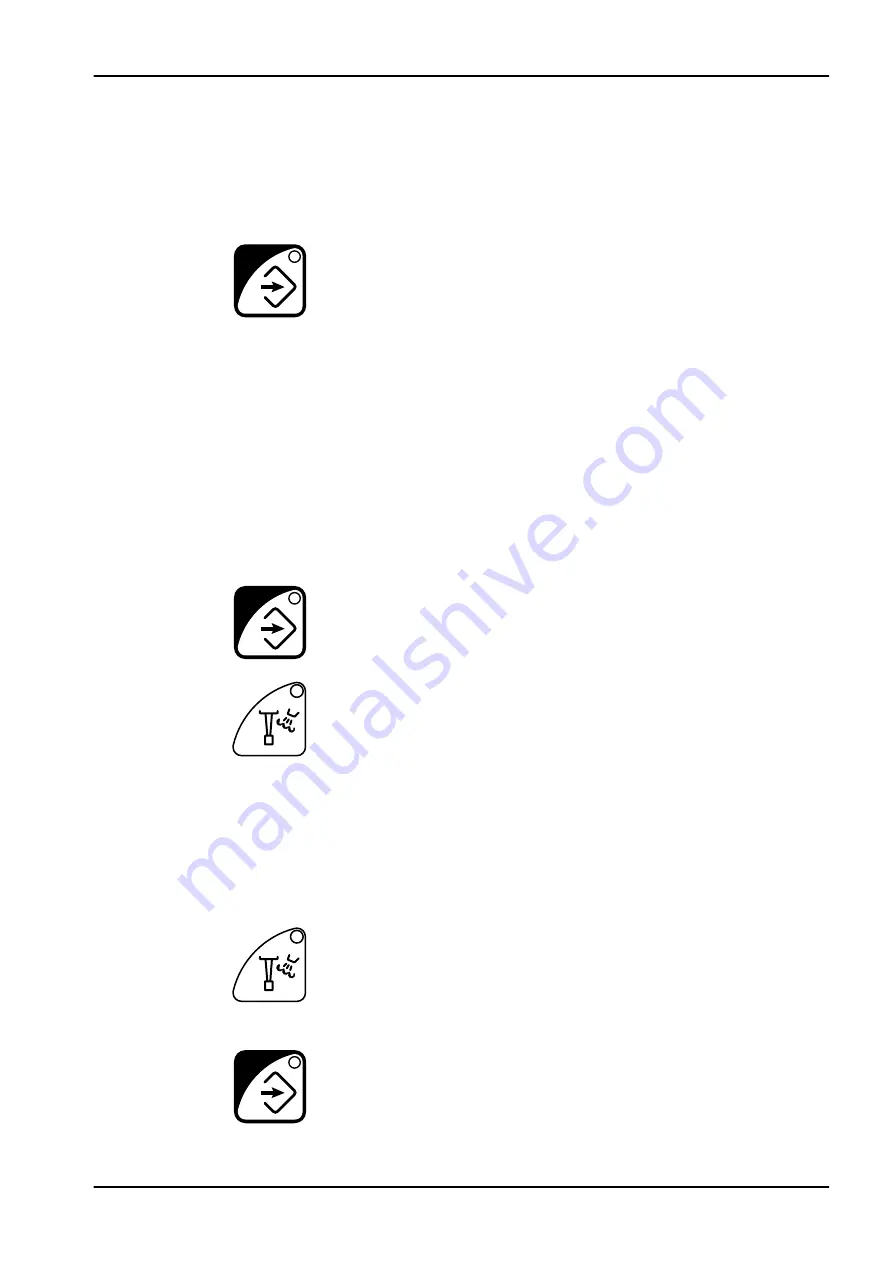
The minimum value of all parameters is 0 (no flow) and maximum 100.
The adjustment step is 1 in the value range 0 - 35% and 5 in the value
range 35 - 100%.
5. Change the parameter (air/water) to be adjusted by pressing Instrument
spray or by pushing the foot control pedal briefly down.
6. Adjust the flow rate.
7. Press Program.
22.3.2 Automatic chip blow
About this task
NOTE
The type of manual chip blow does not depend on the type of the automatic
chip blow, but is dry as a factory default. The manual chip blow can be set to
be dependent on programming, contact your Planmeca dealer.
Steps
1. Activate the instrument.
2. Press Program.
3. Press Chip blow.
4. Adjust the flow rates for water and air.
The text ‘CA’ on the control panel indicates that the chip air is adjusted,
and the text ‘CH’ indicates that the chip water is adjusted. The maximum
value is marked as F (e.g. CA.F).
The minimum value of both parameters is 0 (no flow) and maximum 100.
The adjustment step is 1 in the value range 0 - 35% and 5 in the value
range 35 - 100%.
5. Change the parameter (air/water) to be adjusted by pressing Chip blow
or by pushing the foot control pedal briefly down.
6. Adjust the flow rate.
7. Press Program.
22 Programming
User's manual
Planmeca Compact i 99
Summary of Contents for Compact i Classic v2
Page 1: ...PlanmecaCompact iClassicv2 user s manual EN 10032684...
Page 8: ...Table of contents Planmeca Compact i User s manual...
Page 23: ...8 Planmeca Compact i dental unit User s manual Planmeca Compact i 15...
Page 114: ...4 Press Program 22 Programming 106 Planmeca Compact i User s manual...
Page 185: ...30 Technical information User s manual Planmeca Compact i 177...
Page 189: ......
















































