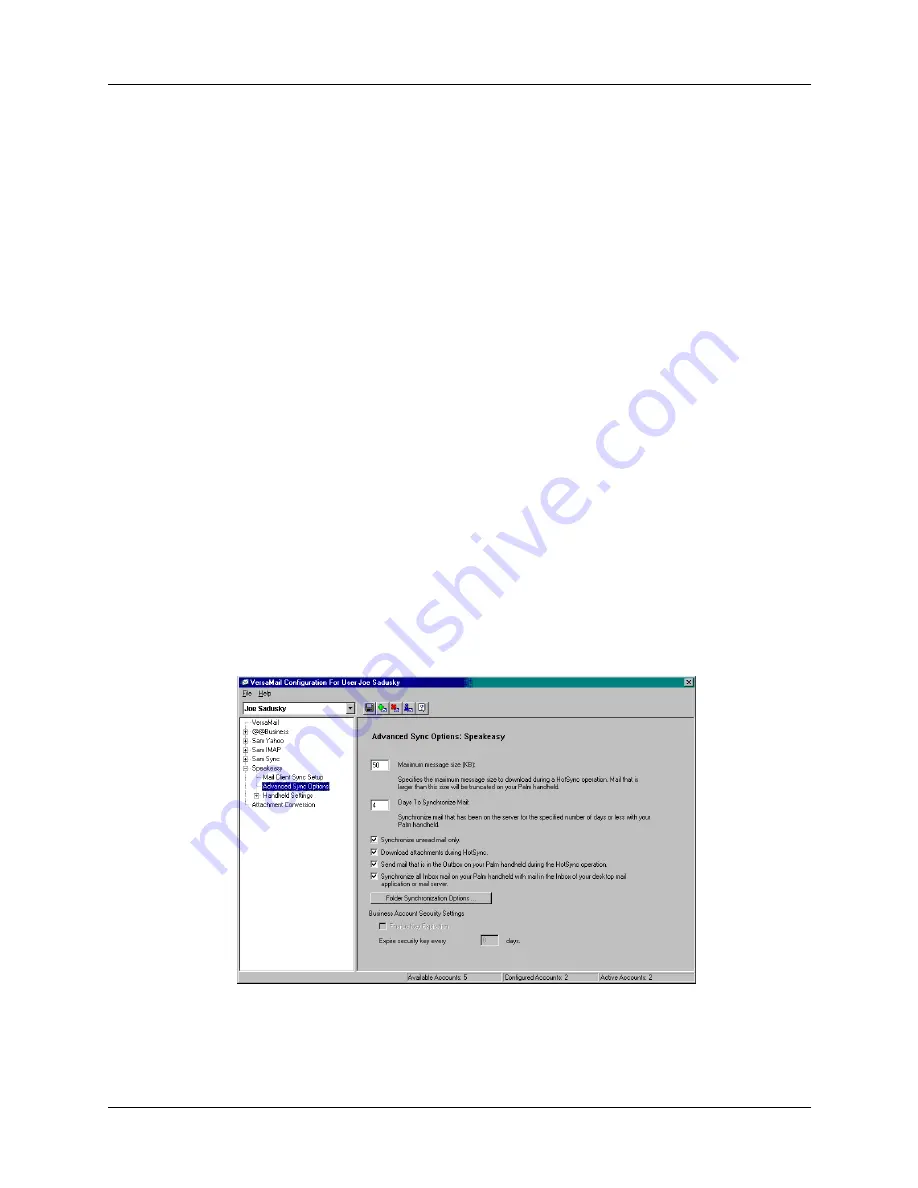
Chapter 13
Using Palm™ VersaMail™ Personal E-mail Software
204
6.
(Optional) If you chose Microsoft Outlook, Microsoft Exchange, Lotus Notes, or
Direct IMAP as your mail client, click Folder Synchronization Options.
Days To
Synchronize
Mail
Set how many days, between 0 and 999, e-mail should be
synchronized. A value of 0 synchronizes all e-mail in the
Inbox during the next HotSync operation. For other values,
the conduit synchronizes e-mail for today and the number of
days preceding today. For example, if you enter a value of 2,
e-mail is synchronized for today and yesterday, but if you
enter 3, e-mail is synchronized for today, yesterday, and the
day before.
Synchronize
unread mail only
Select whether to synchronize all e-mail between your
desktop and your handheld, or unread e-mail only. By
default, the check box is deselected, meaning that all e-mail
will be synchronized.
Download
attachments
Select whether to download attachments during
synchronization. By default, the check box is selected; if it is
unselected, only the body text of any message containing an
attachment will be downloaded to your handheld during
synchronization.
Send e-mail from
Outbox
Select the check box to send any e-mail in the handheld’s
Outbox during the next HotSync operation.
Synchronize
incoming e-mail
Select the check box to synchronize the Inbox during the next
HotSync operation.
Summary of Contents for Tungsten Tungsten E
Page 1: ...Handbook for the Palm Tungsten E Handheld TM TM...
Page 10: ...Contents x...
Page 16: ...Chapter 1 Setting Up Your Palm Tungsten E Handheld 6...
Page 26: ...Chapter 2 Exploring Your Handheld 16...
Page 70: ...Chapter 4 Working with Applications 60...
Page 86: ...Chapter 5 Using Calendar 76...
Page 90: ...Chapter 6 Using Card Info 80...
Page 108: ...Chapter 8 Using Expense 98...
Page 112: ...Chapter 9 Using Memos 102...
Page 118: ...Chapter 10 Using Note Pad 108...
Page 220: ...Chapter 13 Using Palm VersaMail Personal E mail Software 210...





































