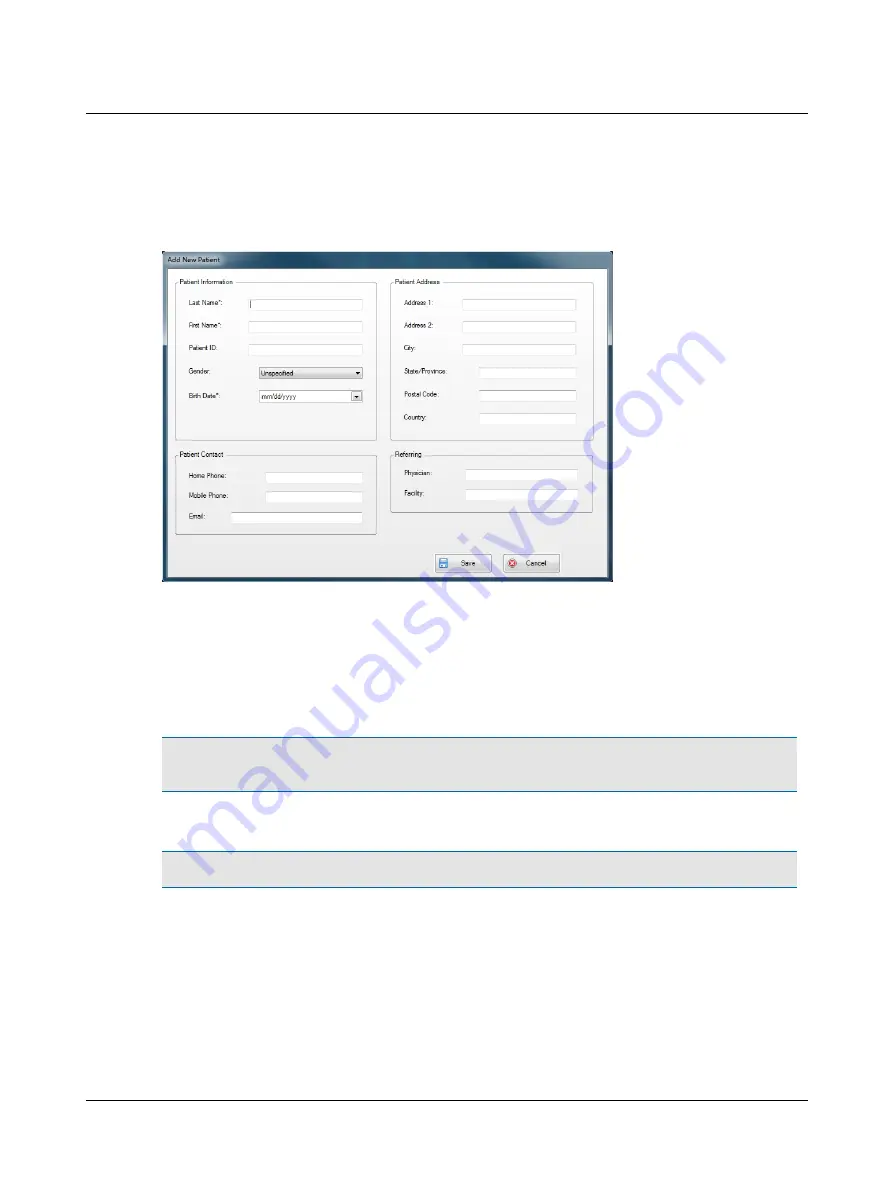
Patients group
This group allows you to create a new patient or view a list of existing patients.
To enter information for a new patient, click
New Patient
and add patient information in the form:
•
Entries that cannot be left blank are marked with an asterisk (*).
•
For all entries the maximum number of characters is 45.
•
Patient ID can be numeric, alphabetical or a combination of numbers and letters.
•
To set the gender, click the down arrow and select the appropriate entry.
•
The date of birth format is determined by the computer setup and will display as mm/dd/yyyy or dd/mm/yyyy where
mm=month, dd=day, and yyyy=year. Only numeric characters are allowed (alpha characters can not be used).
Note
•
The patient's birth date is required to determine the age-based normative data to be used for head impulse
gains for that patient.
Click
Cancel
to close the form without saving any changes. Click
Save
to save the data.
Note
•
The system alerts you with a message with the first occurrence of a required entry that is blank.
8
Otometrics - ICS Impulse USB
User Guide























