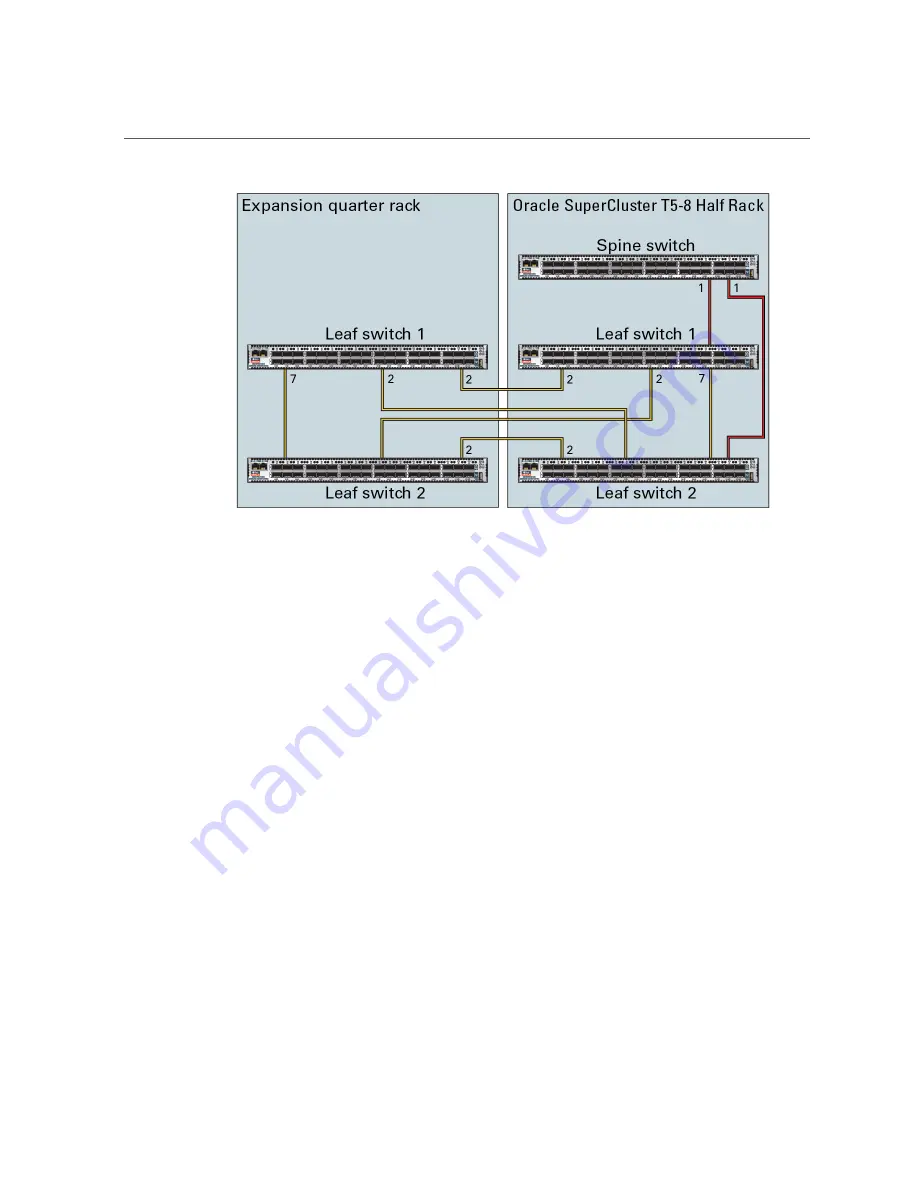
Connecting an Expansion Rack to Oracle SuperCluster T5-8
The following graphic shows the cable connections from an Oracle Exadata Storage Expansion
Quarter Rack to two or more racks. The following racks can connect to a standard Oracle
Exadata Storage Expansion Quarter Rack (with no spine switch):
■
Half Rack version of Oracle SuperCluster T5-8
■
Oracle Exadata Storage Expansion Half Rack
■
Oracle Exadata Storage Expansion Full Rack
The racks are interconnected using a fat-tree topology. Each leaf switch in the Oracle Exadata
Storage Expansion Quarter Rack connects to the spine switches in the other Half Racks or Full
Racks with two links each. If there are more than four racks, then use one link instead of two.
318
Oracle SuperCluster T5-8 Owner's Guide • May 2016
Summary of Contents for SuperCluster T5-8
Page 1: ...Oracle SuperCluster T5 8 Owner s Guide Part No E40167 17 May 2016 ...
Page 2: ......
Page 11: ...Contents Index 353 11 ...
Page 12: ...12 Oracle SuperCluster T5 8 Owner s Guide May 2016 ...
Page 14: ...14 Oracle SuperCluster T5 8 Owner s Guide May 2016 ...
Page 116: ...116 Oracle SuperCluster T5 8 Owner s Guide May 2016 ...
Page 204: ...204 Oracle SuperCluster T5 8 Owner s Guide May 2016 ...
Page 228: ...228 Oracle SuperCluster T5 8 Owner s Guide May 2016 ...
Page 244: ...244 Oracle SuperCluster T5 8 Owner s Guide May 2016 ...






























