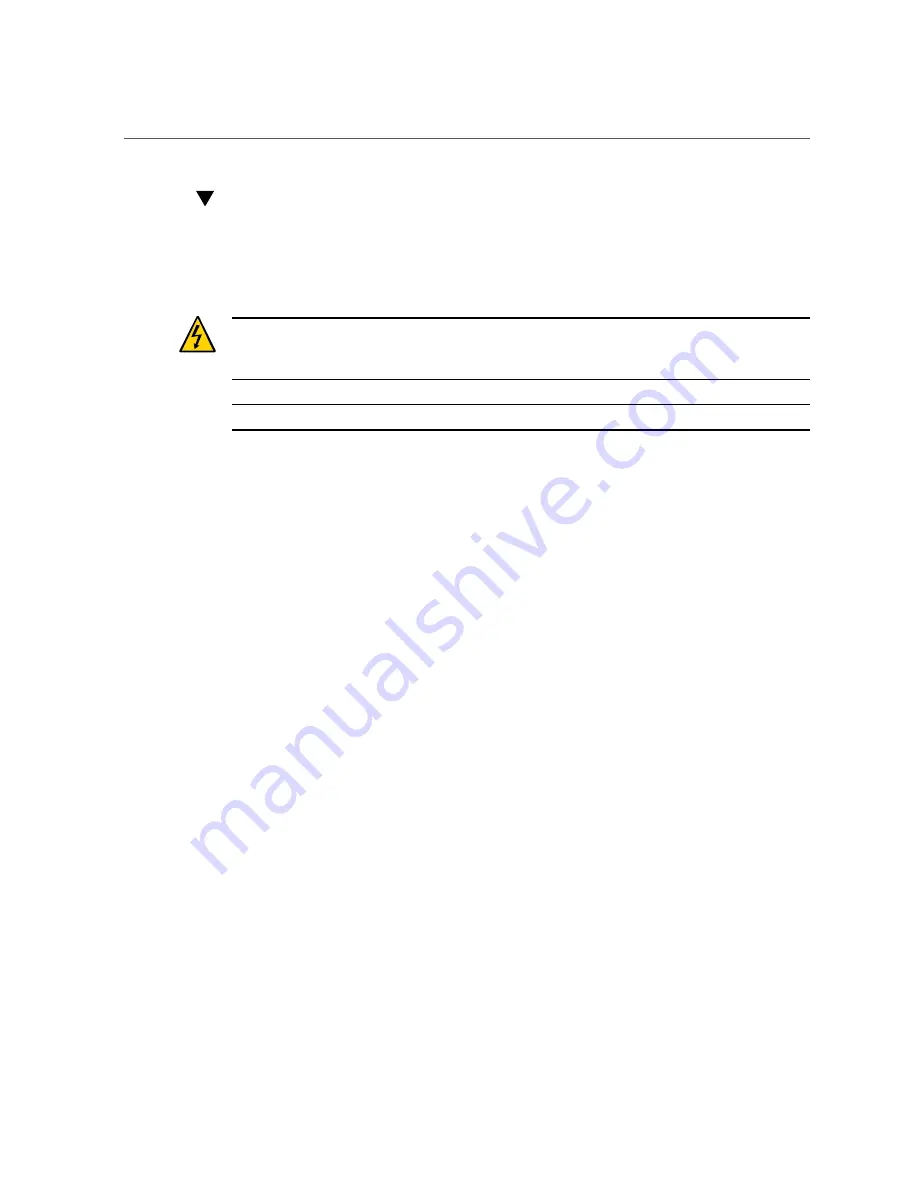
Install a Ground Cable (Optional)
Install a Ground Cable (Optional)
The system power distribution units (PDUs) achieve earth ground through their power cords.
For additional grounding, attach a chassis earth ground cable to the system. The additional
ground point enables electrical current leakage to dissipate more efficiently.
Caution -
Do not install a ground cable until you confirm that there is proper PDU receptacle
grounding. The PDU power input lead cords and the ground cable must reference a common
earth ground.
Note -
A grounding cable is not shipped with the system.
1.
Ensure that the installation site has properly grounded the power source in the
data center.
An earth ground is required. See
“Grounding Requirements” on page 100
2.
Ensure that all grounding points, such as raised floors and power receptacles,
reference the facilities ground.
3.
Ensure that direct, metal-to-metal contact is made for this installation.
The ground cable attachment area might have a painted or coated surface that must be removed
to ensure solid contact.
4.
Attach the ground cable to one of the attachment points located at the bottom
rear of the system frame.
124
Oracle SuperCluster T5-8 Owner's Guide • May 2016
Summary of Contents for SuperCluster T5-8
Page 1: ...Oracle SuperCluster T5 8 Owner s Guide Part No E40167 17 May 2016 ...
Page 2: ......
Page 11: ...Contents Index 353 11 ...
Page 12: ...12 Oracle SuperCluster T5 8 Owner s Guide May 2016 ...
Page 14: ...14 Oracle SuperCluster T5 8 Owner s Guide May 2016 ...
Page 116: ...116 Oracle SuperCluster T5 8 Owner s Guide May 2016 ...
Page 204: ...204 Oracle SuperCluster T5 8 Owner s Guide May 2016 ...
Page 228: ...228 Oracle SuperCluster T5 8 Owner s Guide May 2016 ...
Page 244: ...244 Oracle SuperCluster T5 8 Owner s Guide May 2016 ...






























