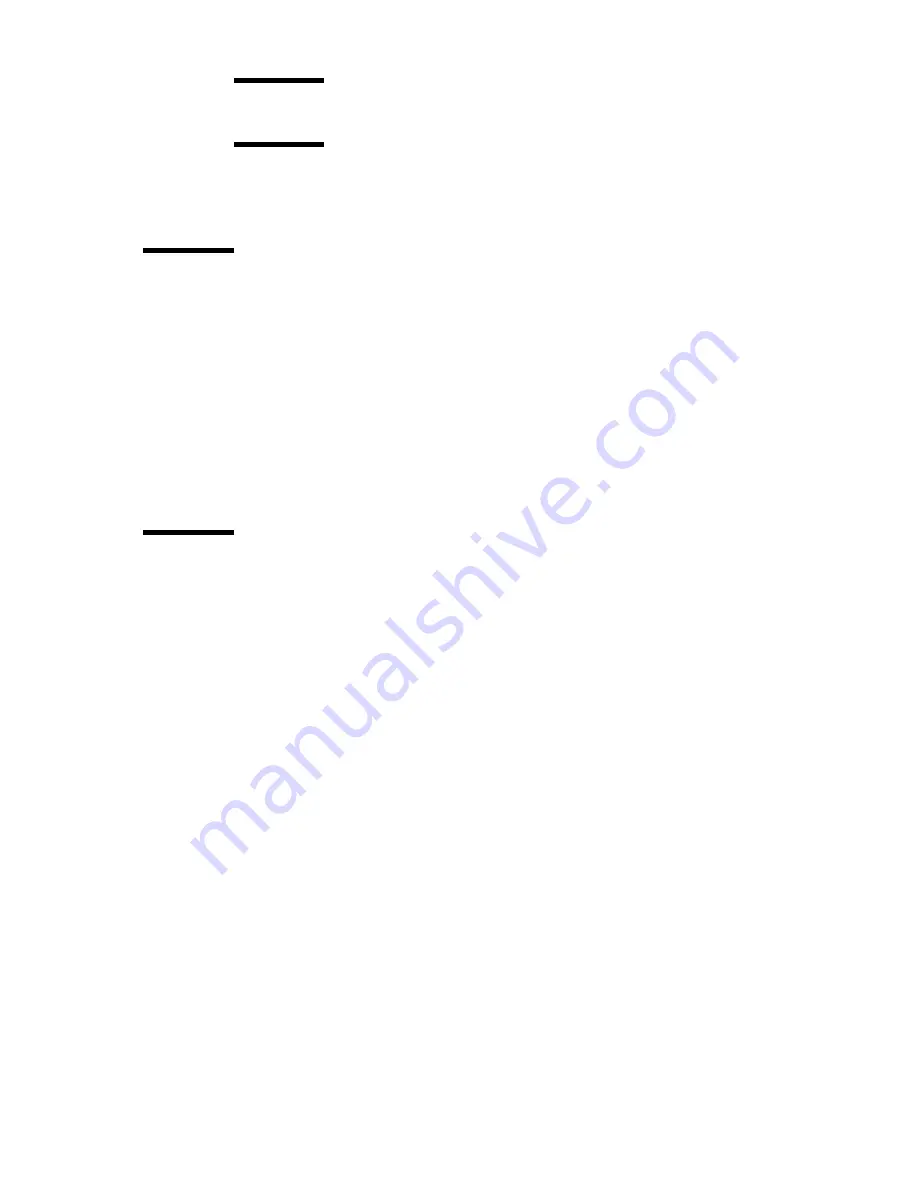
Getting started
41
Caution:
Match the ink tank colour to the corresponding print head colour.
Caution:
If you do not install the ink tank properly, the ink cannot reach the
print head.
Monitoring ink levels
The Océ 5250 checks the amount of ink left in each ink tank installed on the
printer before starting a new print, and displays the following messages on the
control panel:
Ink low
You will need to change the ink tank soon.
Out of ink
Informs you that the ink tank is empty. The printer will not print,
until you have replaced the empty tank.
Replacing the ink tank
When ink tank is empty, as specified on the control panel by the message ‘Out
of ink’, the printer stops printing.
The procedure is the same as for installing the ink tank (see ‘Installing the print
heads and ink tanks’ on page 34).
Summary of Contents for 5250
Page 1: ...Oc 5250 User manual...
Page 8: ...8 Oc 5250 user manual...
Page 82: ...82 Oc 5250 user manual Examples of a dump configuration...
Page 120: ...120 Oc 5250 user manual...
Page 126: ...126 Oc 5250 user manual...
Page 163: ...163 Oc 5250 User manual Appendix A Glossary...
Page 167: ...167 Oc 5250 User manual Appendix B Safety information...
Page 172: ...172 Oc 5250 user manual...
Page 173: ...173 Oc 5250 User manual Appendix C Miscellaneous...
Page 194: ...194 Oc 5250 user manual...
















































