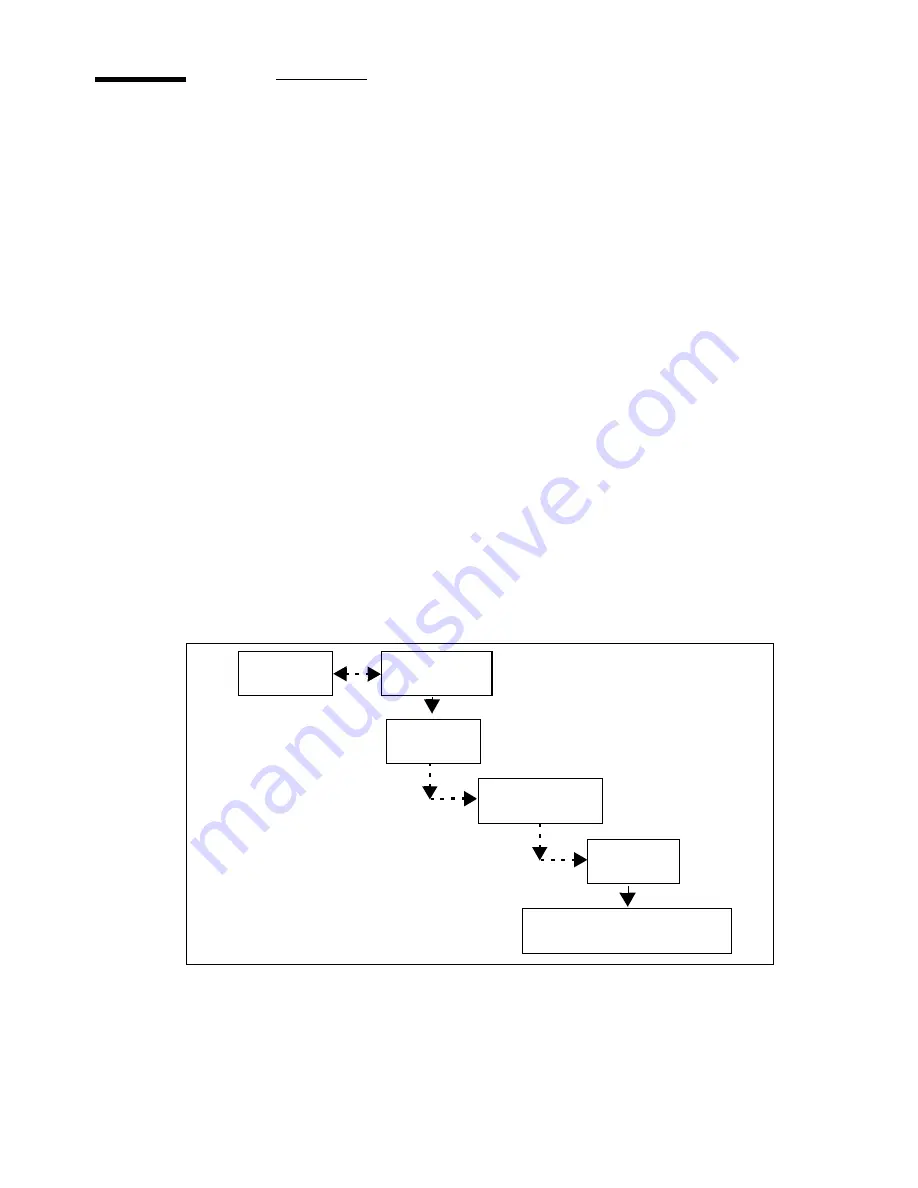
92
Océ 5250 user manual
Choosing between accuracy and smooth
area fills
Calibrate your printer for both optimal accuracy (X-accuracy) and smooth area
fills (X-alignment), and save both settings. Then choose which setting you
want the printer to use as priority, based on the type of drawing you have to
print.
■
For images or prints with a large number of area fills, set the priority to
X-alignment
■
For CAD type drawings (architectural, engineering), set the priority to
X-accuracy
Note:
The type of media you use affects the printer accuracy. If you change
media types, recalculate the X-accuracy setting.
▼
▼
▼
▼
To set the X-priority
1
Press the ‘down’ arrow once to enter the menu.
2
Follow the flowchart path to get to ‘x-priority’.
3
Select ‘x-accuracy’ or ‘x-alignment’.
4
Press ‘enter’.
X-priority
Configuration
Media type
Calibration
Utilities
x.accuracy / x.alignment
Summary of Contents for 5250
Page 1: ...Oc 5250 User manual...
Page 8: ...8 Oc 5250 user manual...
Page 82: ...82 Oc 5250 user manual Examples of a dump configuration...
Page 120: ...120 Oc 5250 user manual...
Page 126: ...126 Oc 5250 user manual...
Page 163: ...163 Oc 5250 User manual Appendix A Glossary...
Page 167: ...167 Oc 5250 User manual Appendix B Safety information...
Page 172: ...172 Oc 5250 user manual...
Page 173: ...173 Oc 5250 User manual Appendix C Miscellaneous...
Page 194: ...194 Oc 5250 user manual...






























