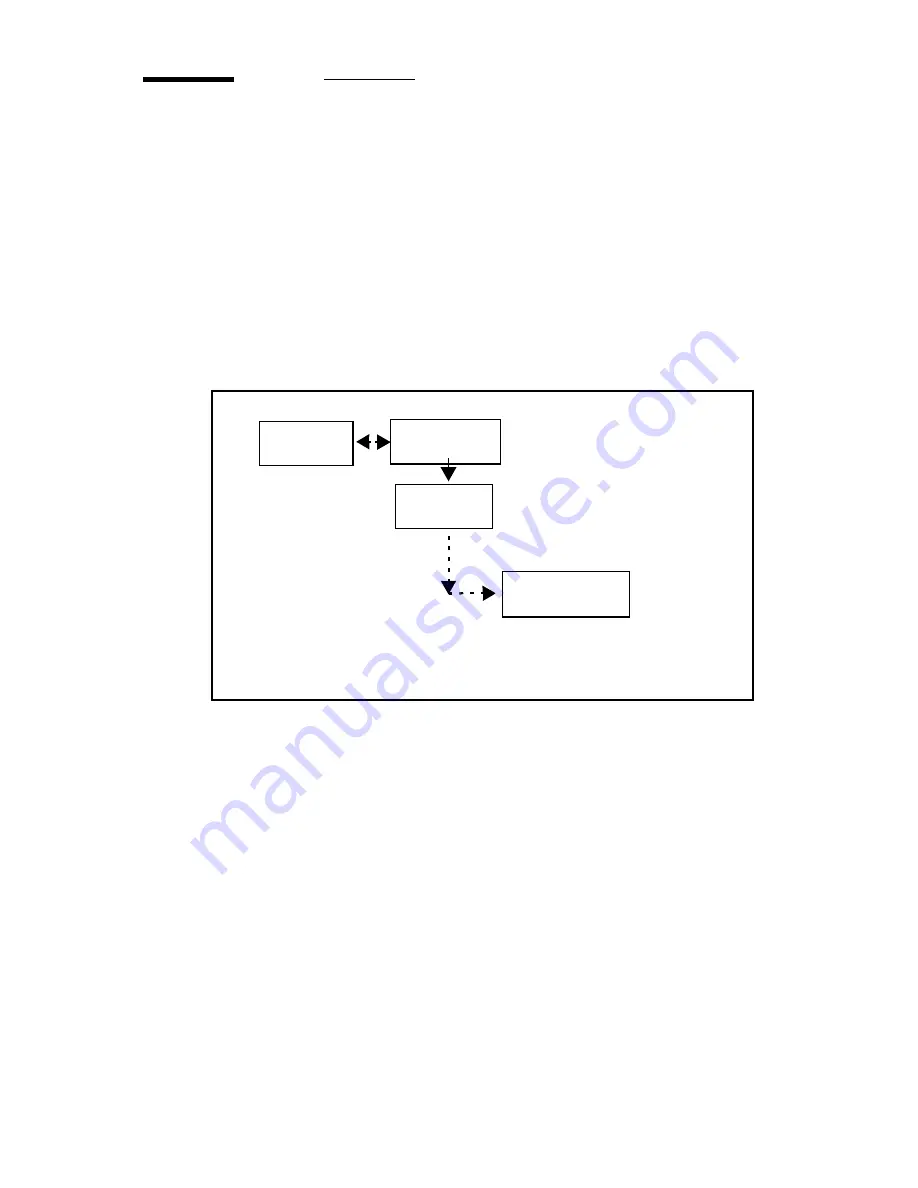
Getting started
51
Printing the menu tree
Print out the complete menu tree to identify the path to follow for a specific
menu.
▼
▼
▼
▼
To print the menu tree
1
Check that you have loaded the media and that the 5250 is ready to print.
2
Press the ‘down’ arrow once to enter the menu.
3
Select ‘Configuration’, then ‘Utilities’.
4
In the ‘Utilities’ menu, then ‘Menu tree’.
5
Press ‘enter’ to print.
Utilities
Configuration
Media type
Menu tree
Summary of Contents for 5250
Page 1: ...Oc 5250 User manual...
Page 8: ...8 Oc 5250 user manual...
Page 82: ...82 Oc 5250 user manual Examples of a dump configuration...
Page 120: ...120 Oc 5250 user manual...
Page 126: ...126 Oc 5250 user manual...
Page 163: ...163 Oc 5250 User manual Appendix A Glossary...
Page 167: ...167 Oc 5250 User manual Appendix B Safety information...
Page 172: ...172 Oc 5250 user manual...
Page 173: ...173 Oc 5250 User manual Appendix C Miscellaneous...
Page 194: ...194 Oc 5250 user manual...






























