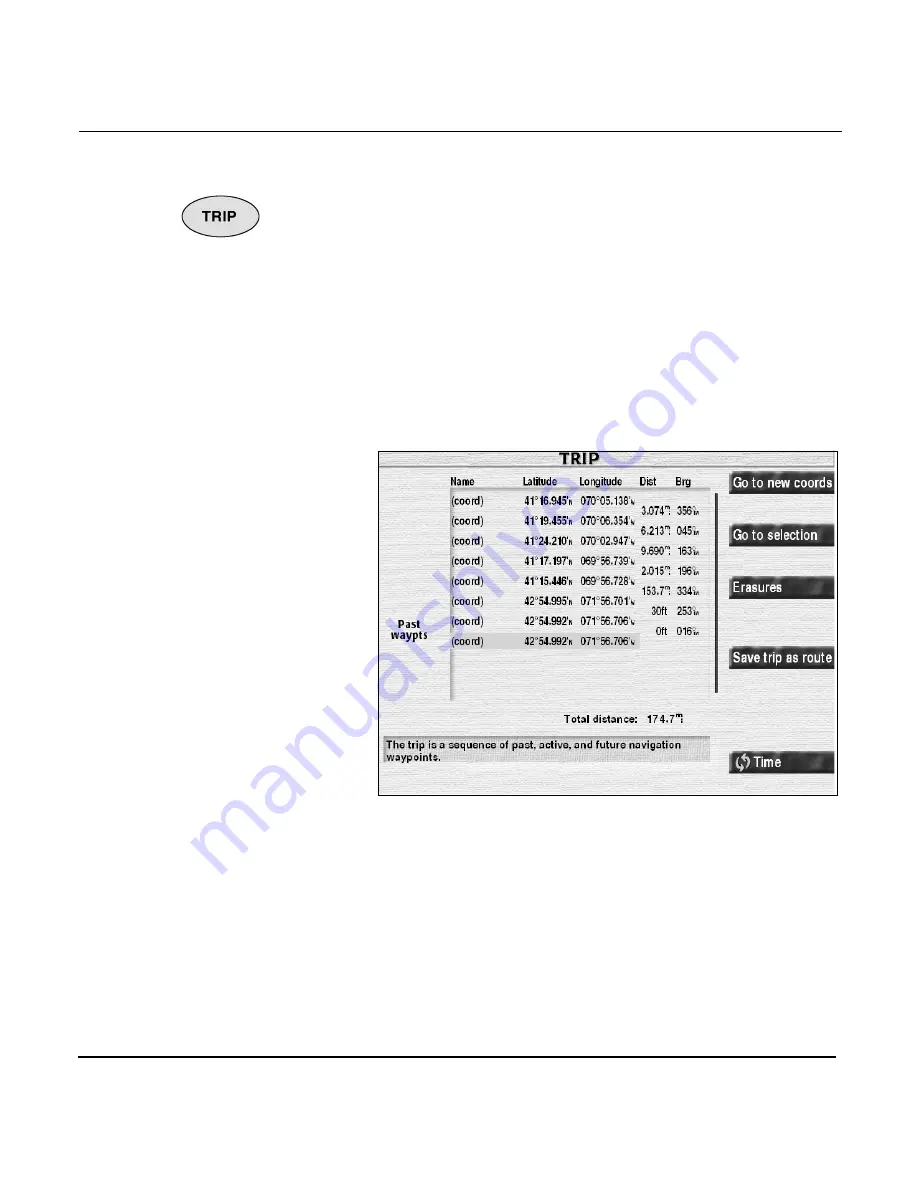
Chapter 3 - Using the Controls
Page 3-18
961/962 Operations and Reference Manual, Rev. A
TRIP key
Use the
TRIP
key to record today’s trip as well as to establish
future waypoints in the trip.
With the trip function, the 961/962 automatically records
every waypoint and saved point of today’s trip, and lets you
plan future parts of your trip by adding a series of waypoints,
or even routes, to this trip.
Press the
TRIP
key to display a list of past, active, and future
waypoints with their lat/lon coordinates, and for past
waypoints, the actual time of arrival as day and date or day
and time, as well as distance and bearing between points and
the total trip distance; and for active and future waypoints,
ETA as day and date or day and time.
Trip screen
By pressing the
CURSOR PAD
up and down, you can see all
past and future waypoints.
The
TRIP
screen has six menu keys—
GO TO NEW COORDS
,
GO TO SELECTION
,
ERASURES
,
SAVE TRIP AS ROUTE
,
STOP NAV/RESUME NAV
(not shown if no active waypoint),
and
DATE-DIST/BRG-TIME
—that control the trip functions.
A trip is a sequence of
waypoints, including
past, active, and future
waypoints
.
Summary of Contents for 961
Page 6: ...Page viii 961 962 Operations and Reference Manual Rev A ...
Page 8: ...Page x 961 962 Operations and Reference Manual Rev A ...
Page 14: ...Page xvi 961 962 Operations and Reference Manual Rev A ...
Page 92: ...Chapter 3 Using the Controls Page 3 34 961 962 Operations and Reference Manual Rev A ...
Page 160: ...Chapter 6 Creating Waypoints Page 6 18 961 962 Operations and Reference Manual Rev A ...
Page 176: ...Chapter 7 Creating Avoidance Points Page 7 16 961 962 Operations and Reference Manual Rev A ...
Page 202: ...Chapter 8 Creating Routes Page 8 26 961 962 Operations and Reference Manual Rev A ...
Page 380: ...Glossary Page G 8 961 962 Operations and Reference Manual Rev A ...






























