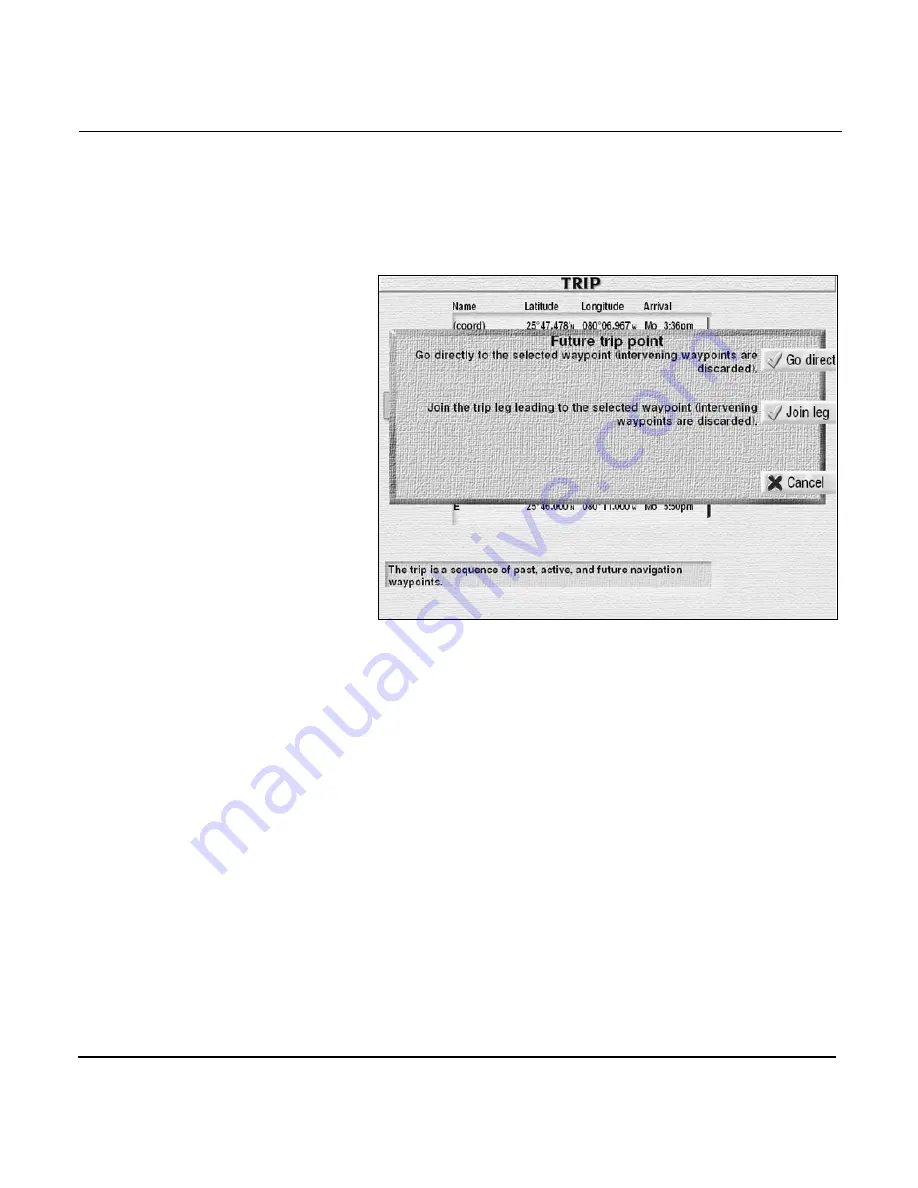
Chapter 11 - Using the Trip Function
Page 11-10
961/962 Operations and Reference Manual, Rev. A
Joining a future leg
To join a future trip leg:
1. At the
TRIP
screen, select the future waypoint
at the end
of the leg you want to join
.
2. Press the
GO TO SELECTION
key.
Go to selection dialog box
3. Press the
JOIN LEG
key (or press the
CANCEL
key to
cancel).
The
STEER
screen appears, and you’re travelling along
the leg to your active waypoint. The intermediate points
have been removed from the trip, but your desired track is
the previously defined leg.
Going directly to a
past waypoint and
continuing
To go to a past waypoint, then follow all points from that point
back to the beginning of the trip:
1. At the
TRIP
screen, select the desired past waypoint.
2. Press the
GO TO SELECTION
key.
Summary of Contents for 961
Page 6: ...Page viii 961 962 Operations and Reference Manual Rev A ...
Page 8: ...Page x 961 962 Operations and Reference Manual Rev A ...
Page 14: ...Page xvi 961 962 Operations and Reference Manual Rev A ...
Page 92: ...Chapter 3 Using the Controls Page 3 34 961 962 Operations and Reference Manual Rev A ...
Page 160: ...Chapter 6 Creating Waypoints Page 6 18 961 962 Operations and Reference Manual Rev A ...
Page 176: ...Chapter 7 Creating Avoidance Points Page 7 16 961 962 Operations and Reference Manual Rev A ...
Page 202: ...Chapter 8 Creating Routes Page 8 26 961 962 Operations and Reference Manual Rev A ...
Page 380: ...Glossary Page G 8 961 962 Operations and Reference Manual Rev A ...
















































