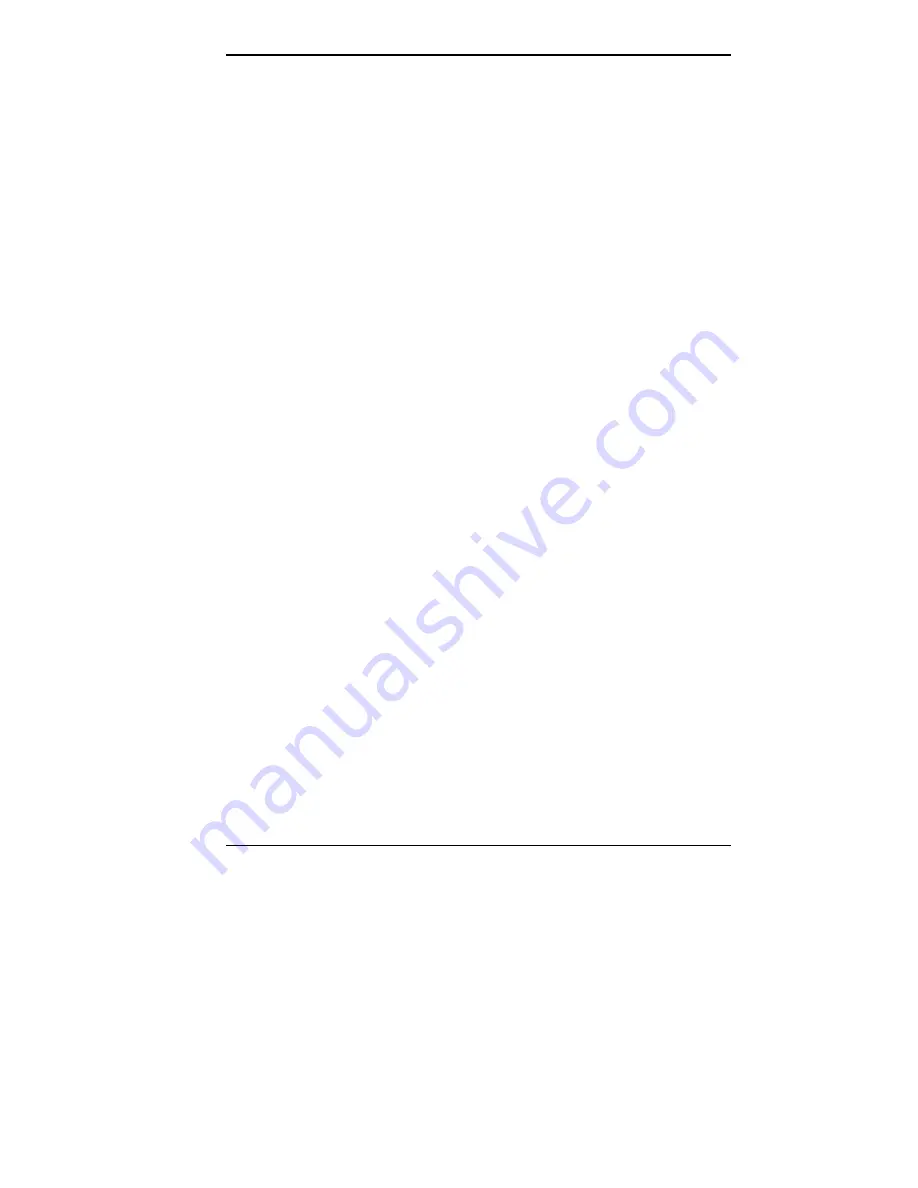
Setting System Parameters 2-31
To hang up and log off, follow these steps at the NEC
Technologies Bulletin Board:
1.
Press
Enter
(to continue).
2.
Press
G
(command for Goodbye/Hangup).
3.
Press
Enter
.
NETWORK DRIVERS AND SETTINGS
Network-ready models come preconfigured to connect to a
Microsoft Windows for Workgroups network and ready to
use in the existing Windows for Workgroup network. See
the Quick Setup sheet that comes with the network-ready
system to get the system up and running.
To configure the network-ready system for other
network client environments, see your network
administrator. For convenience, 3Com® EtherDisk®
drivers for client networks are preloaded on the hard disk.
A 3Com EtherDisk diskette comes with the system as a
backup copy of the drivers. For complete network
installation information, see the Network Interface Board
User’s Guide and the documentation that comes with your
network operating system software.
The network interface board in your system is a 3Com
EtherLink® III (3C509B-COMBO) Ethernet network
adapter. The board ships with the following factory settings:
■
interrupt 11
■
I/O base address of 300.
If you need to reconfigure the board due to a resource
conflict, see the Network Interface Board User’s Guide.
Summary of Contents for POWERMATE V486 - SERVICE
Page 31: ...1 18 Using Your Computer Minitower fax modem jacks ...
Page 35: ...1 22 Using Your Computer Keyboard supports Keyboard features U S model ...
Page 47: ...1 34 Using Your Computer Loading a CD into the desktop Loading a CD into the minitower ...
Page 131: ...Adding Options 5 15 Removing the screw in the minitower ...
Page 148: ...5 32 Adding Options Locating the cache sockets in the minitower ...
Page 166: ...5 50 Adding Options System board cable connectors in the desktop ...
Page 167: ...Adding Options 5 51 System board cable connectors in the minitower ...
Page 179: ...Adding Options 5 63 Securing the device ...
Page 192: ...5 76 Adding Options Connecting an RS 232C cable to the minitower ...
Page 195: ...Adding Options 5 79 Connecting speaker components ...
Page 200: ...5 84 Adding Options Connecting a telephone line to the desktop ...
Page 205: ...6 4 Setting System Board Jumpers JP3 through JP9 J9 JP11 and JP21 through JP23 jumpers ...
Page 251: ...Sound Board Jumper Settings D 3 Sound board jumper locations and functions ...
Page 255: ...Sound Board Jumper Settings D 7 High DMA channel settings ...






























