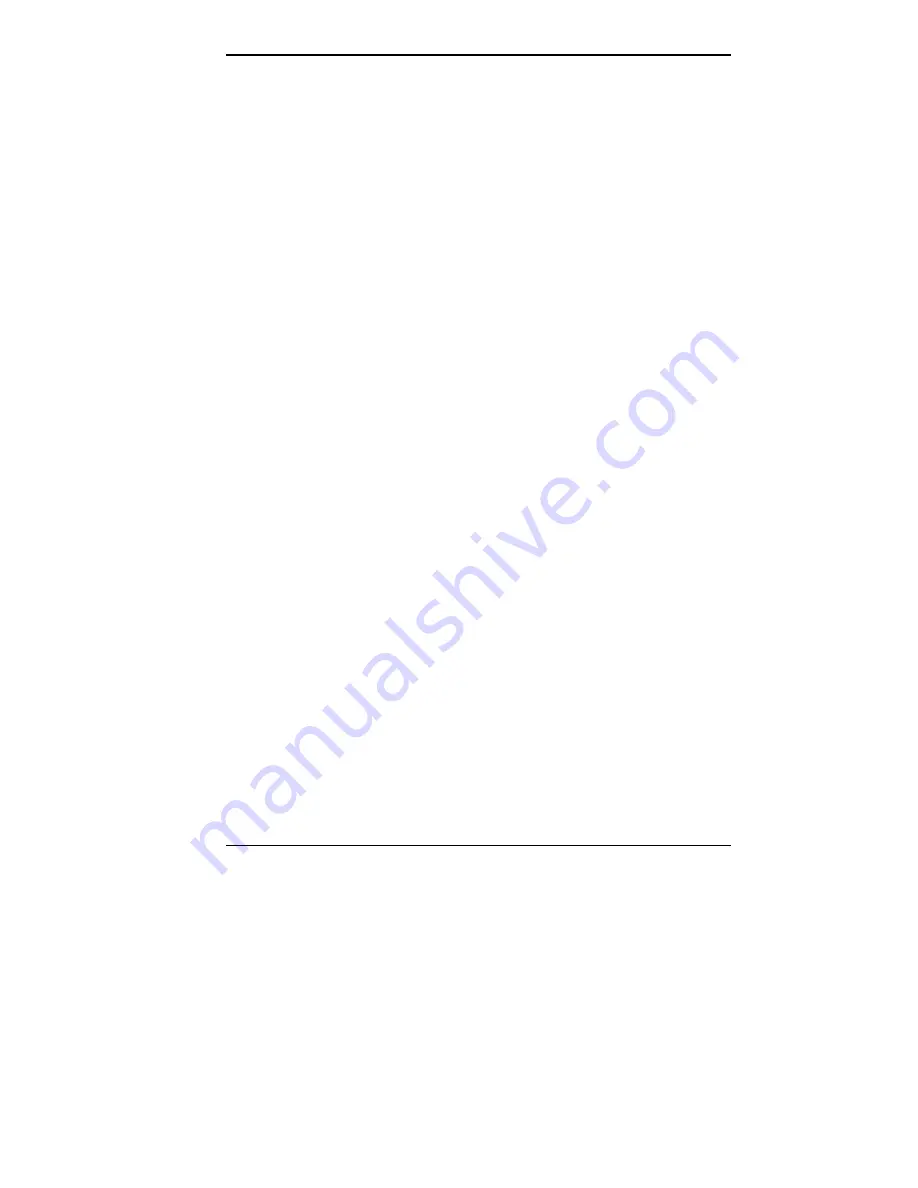
Setting System Parameters 2-7
Selecting a Menu Item
To select a menu item, use the arrow keys to move the
cursor to the field you want. Then use the value keys (F5, -,
F6, +, or space bar) to cycle through the value for that field.
The Save Values command in the Exit Menu saves the
values currently displayed in all the menus.
Displaying a Submenu
To display a submenu, use the arrow keys to move the
cursor to the submenu you want. Then press
Enter
. A
pointer (a right-pointing triangle) marks all selectable
submenus.
The Field Help Window
The Field Help window or Item Specific Help window on
the right side of each menu displays the help text for the
currently selected Setup option. It updates as you move the
cursor to each new field.
The General Help Window
Pressing
F1
or
Alt H
on any menu brings up the General
Help window that describes the legend keys and their
alternates.
The scroll bar on the right of any window indicates that
there is more than one page of information in the window.
Use
Page Up
and
Page Down
to display all the
pages. Pressing
Home
and
End
displays the first and
last page.
Press
Esc
to exit the current window.
Summary of Contents for POWERMATE V486 - SERVICE
Page 31: ...1 18 Using Your Computer Minitower fax modem jacks ...
Page 35: ...1 22 Using Your Computer Keyboard supports Keyboard features U S model ...
Page 47: ...1 34 Using Your Computer Loading a CD into the desktop Loading a CD into the minitower ...
Page 131: ...Adding Options 5 15 Removing the screw in the minitower ...
Page 148: ...5 32 Adding Options Locating the cache sockets in the minitower ...
Page 166: ...5 50 Adding Options System board cable connectors in the desktop ...
Page 167: ...Adding Options 5 51 System board cable connectors in the minitower ...
Page 179: ...Adding Options 5 63 Securing the device ...
Page 192: ...5 76 Adding Options Connecting an RS 232C cable to the minitower ...
Page 195: ...Adding Options 5 79 Connecting speaker components ...
Page 200: ...5 84 Adding Options Connecting a telephone line to the desktop ...
Page 205: ...6 4 Setting System Board Jumpers JP3 through JP9 J9 JP11 and JP21 through JP23 jumpers ...
Page 251: ...Sound Board Jumper Settings D 3 Sound board jumper locations and functions ...
Page 255: ...Sound Board Jumper Settings D 7 High DMA channel settings ...






























