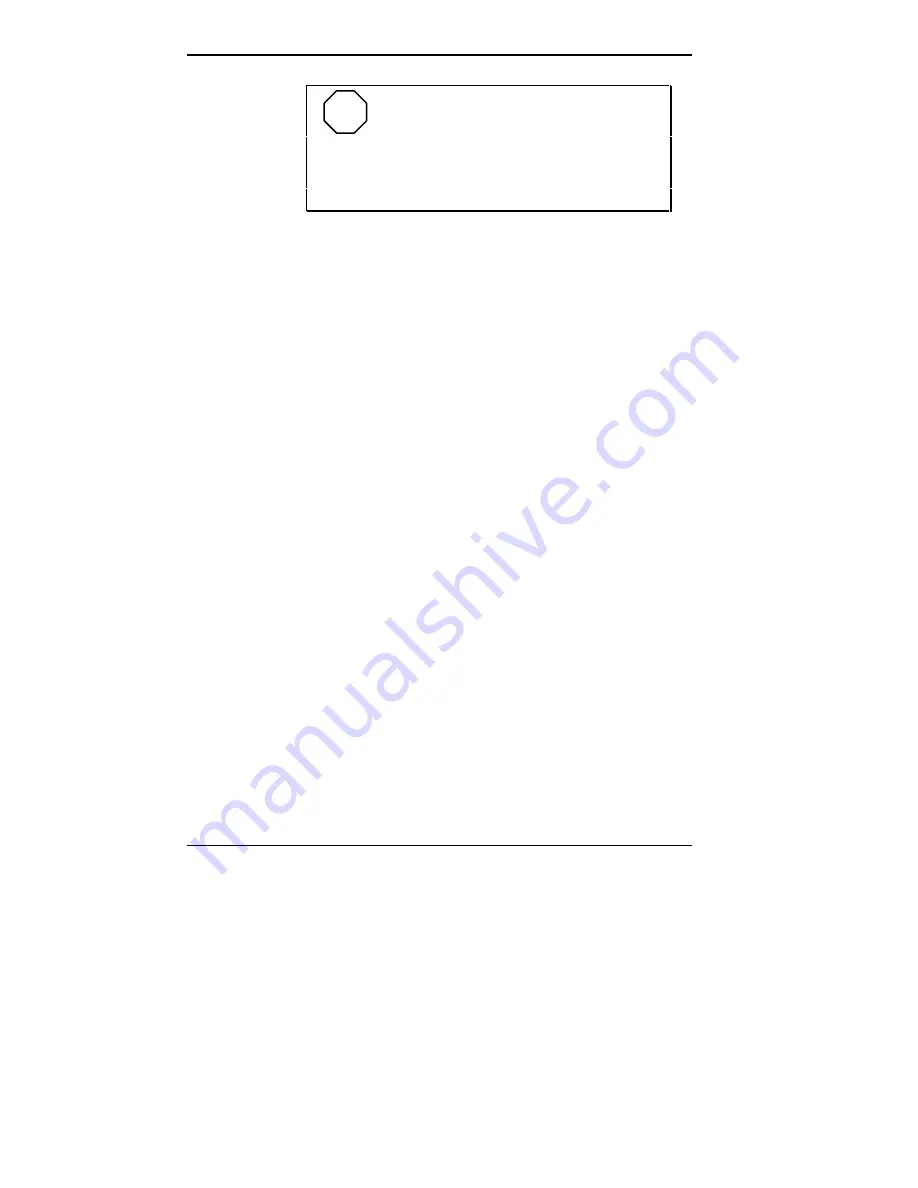
2-2 Setting System Parameters
NOTE
NEC recommends that you print out or
write down your current Setup parameters and store
the information in a safe place. This lets you restore
your system to the current parameters if you ever
need to replace the battery.
THE SETUP UTILITY
The Setup utility lets you view and set system parameters.
Use the Setup utility program
■
to set the time and date.
■
to update or check system parameters when you add or
remove expansion options.
■
to change or set power management features.
■
to correct a hardware discrepancy when the Power-On
Self-Test (POST) displays an error message and
prompts you to run Setup.
■
to check the installation of optional memory by
comparing the amount memory installed with the amount
of memory displayed by Setup.
■
to change certain system operating parameters, such as
boot device sequence and keyboard parameters.
■
to configure system connections for peripherals such as
your diskette drive, hard disks, and devices connected to
the printer port and serial ports.
■
to customize your system with security features such
as passwords, diskette drive restriction, virus check
reminder and system backup reminder.
■
to set system parameters in the event that you need to
replace the complimentary metal oxide semiconductor
(CMOS) battery.
Summary of Contents for POWERMATE V486 - SERVICE
Page 31: ...1 18 Using Your Computer Minitower fax modem jacks ...
Page 35: ...1 22 Using Your Computer Keyboard supports Keyboard features U S model ...
Page 47: ...1 34 Using Your Computer Loading a CD into the desktop Loading a CD into the minitower ...
Page 131: ...Adding Options 5 15 Removing the screw in the minitower ...
Page 148: ...5 32 Adding Options Locating the cache sockets in the minitower ...
Page 166: ...5 50 Adding Options System board cable connectors in the desktop ...
Page 167: ...Adding Options 5 51 System board cable connectors in the minitower ...
Page 179: ...Adding Options 5 63 Securing the device ...
Page 192: ...5 76 Adding Options Connecting an RS 232C cable to the minitower ...
Page 195: ...Adding Options 5 79 Connecting speaker components ...
Page 200: ...5 84 Adding Options Connecting a telephone line to the desktop ...
Page 205: ...6 4 Setting System Board Jumpers JP3 through JP9 J9 JP11 and JP21 through JP23 jumpers ...
Page 251: ...Sound Board Jumper Settings D 3 Sound board jumper locations and functions ...
Page 255: ...Sound Board Jumper Settings D 7 High DMA channel settings ...
















































