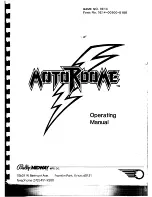50
7. Operation
7-8-9 Ticket Dispenser Test
* This item is displayed only when the ticket dispenser use setting is “on”.
(See “7-9-11 Ticket Dispenser Use Setting” on page 63.)
Score LED
Time LED
Test item selection display (Ticket dispenser test)
In this Test Item Selection Mode, “diS” is displayed in the left side score LED.
The time LED displays the status of the following sensors.
(ON: lighted, OFF: off)
LED No.
Sensor name
Reference page
①
Ticket dispenser (L) ticket payout sensor
─
②
③
④
⑤
⑥
⑦
⑧
⑨
Ticket dispenser (R) ticket payout sensor
─
Press the act button (yellow) to pay out one ticket from the L side, and the act button (blue) to
pay out one ticket from the R side. “Lon” is displayed in the right side score LED while the ticket
is being out from the L side, and nothing after the mini pucks have been added, “ron” from R
side, “Lron” form both L side and R side, and nothing when payout is
fi
nished.
M259_07_ENin6.indd 50
M259_07_ENin6.indd 50
2/5/2013 8:06:55 AM
2/5/2013 8:06:55 AM