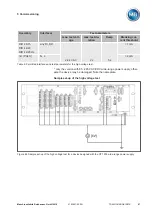6 Functions and settings
Maschinenfabrik Reinhausen GmbH 2016
76
5163667/00 EN
TRAFOGUARD® ISM®
Establishing connection via the ETH2.2 interface on the CPU I module
on the back
To connect via the interface on the back, proceed as follows:
1.
Connect PC and device via ETH2.2 interface on back using Ethernet ca-
ble (RJ45 plug).
Figure 71: Establishing connection via the ETH2.2 interface on the back
2.
Go to
Communication
on the device to display the device's IP address.
Figure 72: Displaying Communication
3.
Assign the PC an unique IP address in the same subnet as the device
(e.g.
192.0.1.100
).
Summary of Contents for TRAFOGUARD ISM
Page 1: ...Monitoring System TRAFOGUARD ISM Operating Instructions 5163667 00 EN ...
Page 222: ......
Page 223: ......