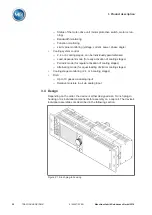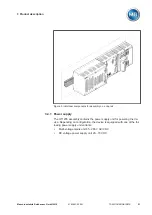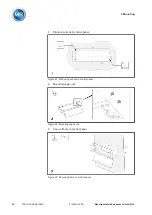3 Product description
Maschinenfabrik Reinhausen GmbH 2016
28
5163667/00 EN
TRAFOGUARD® ISM®
Setting the parameters
Depending on the parameter, you can undertake the settings in various
ways.
To select a list entry, proceed as follows:
1.
Use rotary knob to navigate to list and press the
key.
Figure 12: Selecting entry from list
2.
Use rotary knob to highlight entry from list and press the
key.
3.
Press the
Accept
button to save the modified parameter.
To enter a value, proceed as follows:
1.
Use rotary knob to select the field for the value and press the
key.
ð
If operating via the front panel, the numerical keypad appears.
Figure 13: Entering value
Selecting list
Entering value
Summary of Contents for TRAFOGUARD ISM
Page 1: ...Monitoring System TRAFOGUARD ISM Operating Instructions 5163667 00 EN ...
Page 222: ......
Page 223: ......