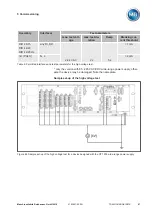4 Mounting
Maschinenfabrik Reinhausen GmbH 2016
57
5163667/00 EN
TRAFOGUARD® ISM®
When connecting the DIO 28-15/DIO 42-20 assembly to the CPU assembly,
it is imperative you use only the supplied connection cable. If you use the
2.1 m or 3 m connection cable, you have to insert the plug with the CPU la-
bel into the CPU assembly because this plug contains a terminating resis-
tor. If you are using shorter cables, you can swap the plugs.
Figure 52: CAN bus connection
Voltage supply
Connect the DIO 28-15/DIO 42-20 assembly to the voltage supply of the
voltage supply unit:
1.
For the voltage supply, guide the leads into the corresponding terminals
of the plug and fasten them using a screwdriver.
Figure 53: Inserting the leads
Summary of Contents for TRAFOGUARD ISM
Page 1: ...Monitoring System TRAFOGUARD ISM Operating Instructions 5163667 00 EN ...
Page 222: ......
Page 223: ......