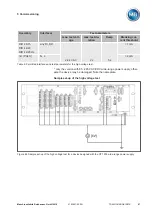5 Commissioning
Maschinenfabrik Reinhausen GmbH 2016
69
5163667/00 EN
TRAFOGUARD® ISM®
Setting date and time
You can set the date and time in the following ways:
▪
Setting manually
▪
Time synchronization via control system (SCADA)
▪
Time synchronization via SNTP time server
If you are using a control system, the device automatically synchronizes the
date and time with the control system. If you want to use an SNTP time serv-
er, you must set the required parameters. Observe the information provided
in the Time synchronization section.
If you would like to set the date and time manually, you have to enter the val-
ues in the following formats:
Date
Time
DD.MM.YYYY
HH:MM
Table 9: Formats
The time does not switch from daylight saving time to standard time and
back automatically.
Proceed as follows to set the date and time manually:
1.
Go to
Settings > Time
.
Figure 67: Setting date and time
2.
Enter date and time.
3.
Press the
Accept
button to save the modified parameter.
5.3
Summary of Contents for TRAFOGUARD ISM
Page 1: ...Monitoring System TRAFOGUARD ISM Operating Instructions 5163667 00 EN ...
Page 222: ......
Page 223: ......