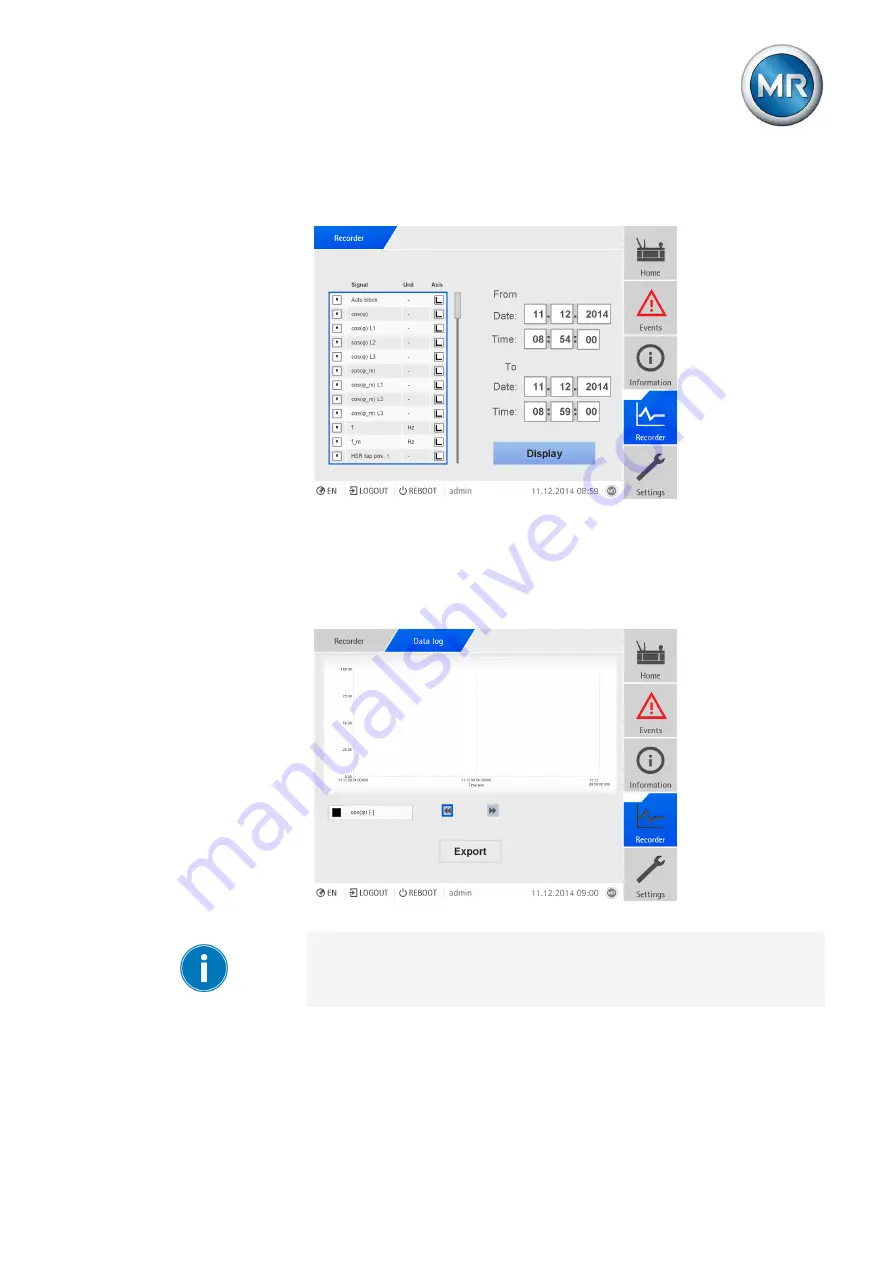
6 Functions and settings
Maschinenfabrik Reinhausen GmbH 2016
155
5163667/00 EN
TRAFOGUARD® ISM®
To display the measured value recorder, proceed as follows:
1.
Go to
Recorder
.
Figure 119: Recorder
2.
Select the signals to be displayed in the
list
.
3.
If necessary, set the desired
axis
for each signal.
4.
Enter the
start time
and
end time
for the measured value display.
5.
Press
Display
to call up the measured value display (data log).
Figure 120: Data log
The operation described below is only possible if you access the visualiza-
tion via a PC.
6.
Move the mouse pointer to a
measurement point
for more information.
Summary of Contents for TRAFOGUARD ISM
Page 1: ...Monitoring System TRAFOGUARD ISM Operating Instructions 5163667 00 EN ...
Page 222: ......
Page 223: ......






























