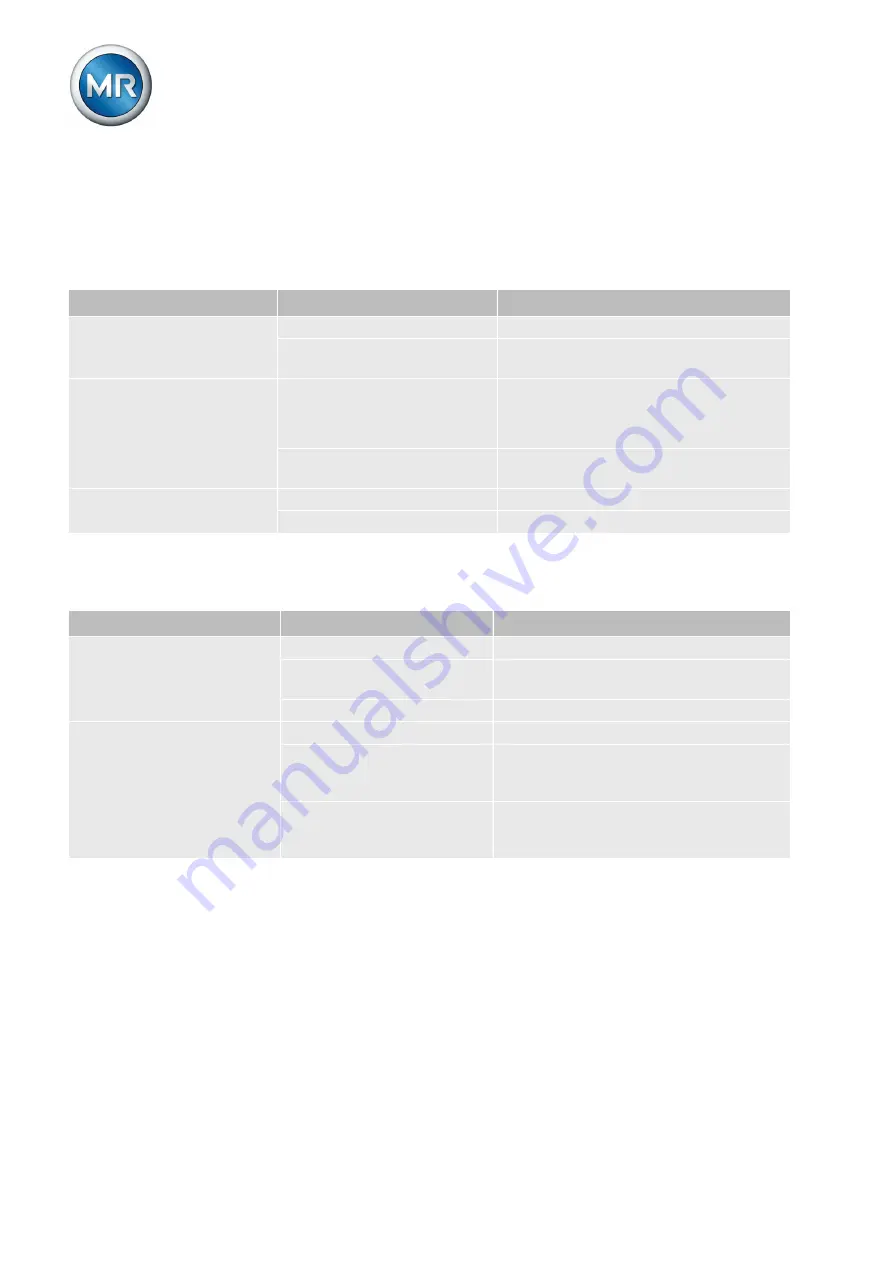
7 Fault elimination
Maschinenfabrik Reinhausen GmbH 2016
190
5163667/00 EN
TRAFOGUARD® ISM®
Fault elimination
This chapter describes how to eliminate simple operating faults.
General faults
Characteristics/details
Cause
Remedy
No function
▪
Device not starting
No power supply
Check the power supply
Fuse tripped
Contact Maschinenfabrik Reinhausen
GmbH
No function
▪
ERR
LED of CPU I as-
sembly lights up
Rotary switch of CPU I as-
sembly moved
Correct position of rotary switch:
▪
0 position
▪
RUN position
Configuration error
Contact Maschinenfabrik Reinhausen
GmbH
Relays chatter
High EMC load
Use shielded cables or external filters
Poor grounding
Check the functional ground
Table 46: General faults
Human-machine interface
Characteristics/detail
Cause
Remedy
No display/mask is not load-
ed
Power supply interrupted.
Check power supply.
Error when loading the cur-
rent mask in the browser.
Press [F5] key to update the mask.
Fuse faulty.
Contact Maschinenfabrik Reinhausen.
Connection cannot be estab-
lished with visualization
Connection cable defective.
Check connection cable.
IP addresses of visualization
and SCADA are in the same
subnet.
Check the setting of the IP addresses of
the device and correct where necessary.
PC not in same subnet as
visualization.
Check the setting of the IP addresses of
the device and PC and correct where
necessary.
Table 47: Human-machine interface
Other faults
If you cannot resolve a problem, please contact Maschinenfabrik Reinhau-
sen. Please have the following data to hand:
▪
Serial number
–
Name plate (can be found on CPU assembly)
▪
7
7.1
7.2
7.3
Summary of Contents for TRAFOGUARD ISM
Page 1: ...Monitoring System TRAFOGUARD ISM Operating Instructions 5163667 00 EN ...
Page 222: ......
Page 223: ......






























