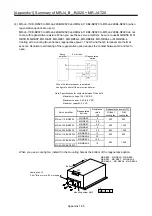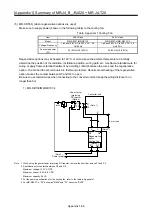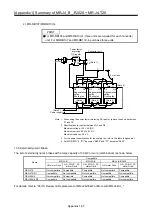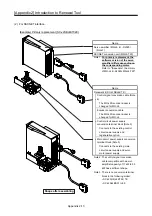[Appendix 1] Summary of MR-J4_B_-RJ020 + MR-J4-T20
Appendix 1-73
14.2.3 For MT Developer (software version 00V or earlier) or SW3RNC-GSV
POINT
Perform the steps during communication with the servo controller and the servo
amplifier.
(1) Setting procedure
(a) Display the monitor screen.
Set the monitor to a stooped state of monitor using the positioning monitor.
(a) With the monitor screen displayed, use the shortcut keys
"Ctrl" + "Shift" + "Alt" + "O" on the keyboard to display the "Servo special parameter setting" dialog.
Summary of Contents for MELSERVO-J2-Super Series
Page 18: ...Part 1 Summary of MR J2S MR J2M Replacement 1 1 Part 1 Summary of MR J2S MR J2M Replacement ...
Page 31: ...Part 1 Summary of MR J2S MR J2M Replacement 1 14 MEMO ...
Page 109: ...Part 3 Review on Replacement of MR J2S _B_ with MR J4 _B_ 3 32 MEMO ...
Page 161: ...Part 4 Review on Replacement of MR J2S _CP_ CL_ with MR J4 _A_ RJ 4 52 MEMO ...
Page 239: ...Part 6 Review on Replacement of MR J2M with MR J4 6 20 MEMO ...
Page 240: ...Part 7 Common Reference Material 7 1 Part 7 Common Reference Material ...
Page 284: ...Part 7 Common Reference Material 7 45 Click Update Project ...
Page 342: ...Part 8 Review on Replacement of Motor 8 1 Part 8 Review on Replacement of Motor ...
Page 409: ...Part 8 Review on Replacement of Motor 8 68 MEMO ...
Page 461: ...Part 9 Review on Replacement of Optional Peripheral Equipment 9 52 MEMO ...
Page 462: ...Part 10 Startup Procedure Manual 10 1 Part 10 Startup Procedure Manual ...