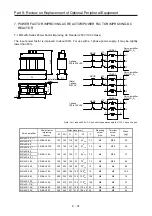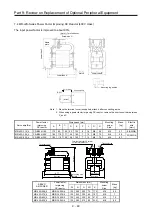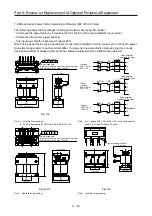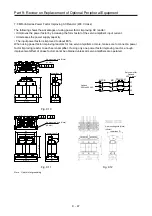Part 9: Review on Replacement of Optional Peripheral Equipment
9 - 50
8.3 System Requirements
8.3.1 Components
To use this software, the following components are required in addition to the servo amplifier and servo
motor.
Equipment
(Note 1) Description
Personal computer
(Note 2, 3, 4, 5, 7)
OS
Microsoft
®
Windows
®
10 Home Operating System
Microsoft
®
Windows
®
10 Pro Operating System
Microsoft
®
Windows
®
10 Enterprise Operating System
Microsoft
®
Windows
®
10 Education Operating System
Microsoft
®
Windows
®
8.1 Operating System
Microsoft
®
Windows
®
8.1 Pro, Operating System
Microsoft
®
Windows
®
8.1 Enterprise Operating System
Microsoft
®
Windows
®
8 Operating System
Microsoft
®
Windows
®
8 Pro Operating System
Microsoft
®
Windows
®
8 Enterprise Operating System
Microsoft
®
Windows
®
7 Starter Operating System
Microsoft
®
Windows
®
7 Home Premium Operating System
Microsoft
®
Windows
®
7 Professional Operating System
Microsoft
®
Windows
®
7 Ultimate Operating System
Microsoft
®
Windows
®
7 Enterprise Operating System
CPU
Desktop personal computer: Intel
®
Celeron
®
processor, 2.8 GHz or more
recommended
Notebook personal computer: Intel
®
Pentium
®
M processor, 1.7 GHz or more
recommended
Memory
1GB or more recommended (For 32-bit edition)
2GB or more recommended (For 64-bit edition)
Hard Disk
1.5 GB or more of free space
Communication
interface
USB port (Note 6).
Browser Windows
®
Internet Explorer
®
4.0 or later (Note 1)
Display
One whose resolution is 1024 × 768 or more and that can provide a high color (16 bit) display.
Connectable with the above personal computer.
Keyboard
Connectable with the above personal computer.
Mouse
Connectable with the above personal computers.
Printer
Connectable with the above personal computer.
USB cable
MR-J3USBCBL3M
Note 1. Microsoft, Windows and Internet Explorer are registered trademarks or trademarks of Microsoft Corporation in the United
States and other countries.
Celeron, Pentium is the registered trademarks of Intel Corporation.
2.
When
Windows
®
7 or later is used, NET Framework 3.5 (including .NET2.0 and 3.0) must be enabled.
3. When the following functions are used, this product may not operate correctly.• Windows Program Compatibility mode
• Windows
®
Program Compatibility mode
• Fast User Switching
• Remote Desktop
• Windows XP Mode
• Windows touch or touch
• Modern UI
• Client Hyper-V
• Tablet mode
• Virtual desktop
4. In the following cases, the display of this product may not operate correctly.
• The size of the text or other items on the screen is set to other than the prescribed value (96DPI, 100%. 9pt, etc.).
• Resolution of the screen is changed during operation.
• The screen is set as multi display.
5. When using this software with Windows® 7 or later, log in as "Standard user" or "Administrator".
6. 64-bit Windows is not supported.
Summary of Contents for MELSERVO-J2-Super Series
Page 18: ...Part 1 Summary of MR J2S MR J2M Replacement 1 1 Part 1 Summary of MR J2S MR J2M Replacement ...
Page 31: ...Part 1 Summary of MR J2S MR J2M Replacement 1 14 MEMO ...
Page 109: ...Part 3 Review on Replacement of MR J2S _B_ with MR J4 _B_ 3 32 MEMO ...
Page 161: ...Part 4 Review on Replacement of MR J2S _CP_ CL_ with MR J4 _A_ RJ 4 52 MEMO ...
Page 239: ...Part 6 Review on Replacement of MR J2M with MR J4 6 20 MEMO ...
Page 240: ...Part 7 Common Reference Material 7 1 Part 7 Common Reference Material ...
Page 284: ...Part 7 Common Reference Material 7 45 Click Update Project ...
Page 342: ...Part 8 Review on Replacement of Motor 8 1 Part 8 Review on Replacement of Motor ...
Page 409: ...Part 8 Review on Replacement of Motor 8 68 MEMO ...
Page 461: ...Part 9 Review on Replacement of Optional Peripheral Equipment 9 52 MEMO ...
Page 462: ...Part 10 Startup Procedure Manual 10 1 Part 10 Startup Procedure Manual ...