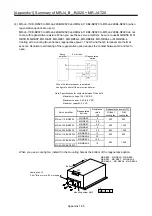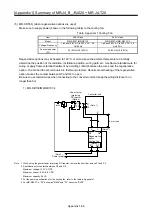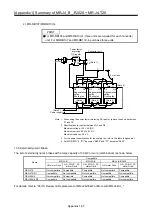[Appendix 1] Summary of MR-J4_B_-RJ020 + MR-J4-T20
Appendix 1-69
(2) Double-click the setting field "1 to 75" under special parameters "Parameter No." and display the "Servo
special parameter setting" dialog.
(3) Change the parameter setting value.
After changing the setting value of the applicable parameter, click "OK" so that the setting value is
reflected.
Examples of changes of parameter setting values are shown below.
(a) Change of [Pr. 2 regenerative resistor] (hexadecimal parameter)
To change the setting value to "0020", enter "0020" as it is.
(b) Change of [Pr. 12 load inertia moment ratio relative to the servo motor (load inertia ratio) (decimal
parameter)
To change the setting value to "7.0", enter "0046" which is the value resulted from converting "70" to
the hexadecimal number.
(c) Change of [Pr. 39 Electronic dynamic brake operating time] (decimal parameter)
To change the setting value to "10000", enter "2710" which is the value resulted from converting
"10000" to the hexadecimal number.
Double-click
Click
Summary of Contents for MELSERVO-J2-Super Series
Page 18: ...Part 1 Summary of MR J2S MR J2M Replacement 1 1 Part 1 Summary of MR J2S MR J2M Replacement ...
Page 31: ...Part 1 Summary of MR J2S MR J2M Replacement 1 14 MEMO ...
Page 109: ...Part 3 Review on Replacement of MR J2S _B_ with MR J4 _B_ 3 32 MEMO ...
Page 161: ...Part 4 Review on Replacement of MR J2S _CP_ CL_ with MR J4 _A_ RJ 4 52 MEMO ...
Page 239: ...Part 6 Review on Replacement of MR J2M with MR J4 6 20 MEMO ...
Page 240: ...Part 7 Common Reference Material 7 1 Part 7 Common Reference Material ...
Page 284: ...Part 7 Common Reference Material 7 45 Click Update Project ...
Page 342: ...Part 8 Review on Replacement of Motor 8 1 Part 8 Review on Replacement of Motor ...
Page 409: ...Part 8 Review on Replacement of Motor 8 68 MEMO ...
Page 461: ...Part 9 Review on Replacement of Optional Peripheral Equipment 9 52 MEMO ...
Page 462: ...Part 10 Startup Procedure Manual 10 1 Part 10 Startup Procedure Manual ...