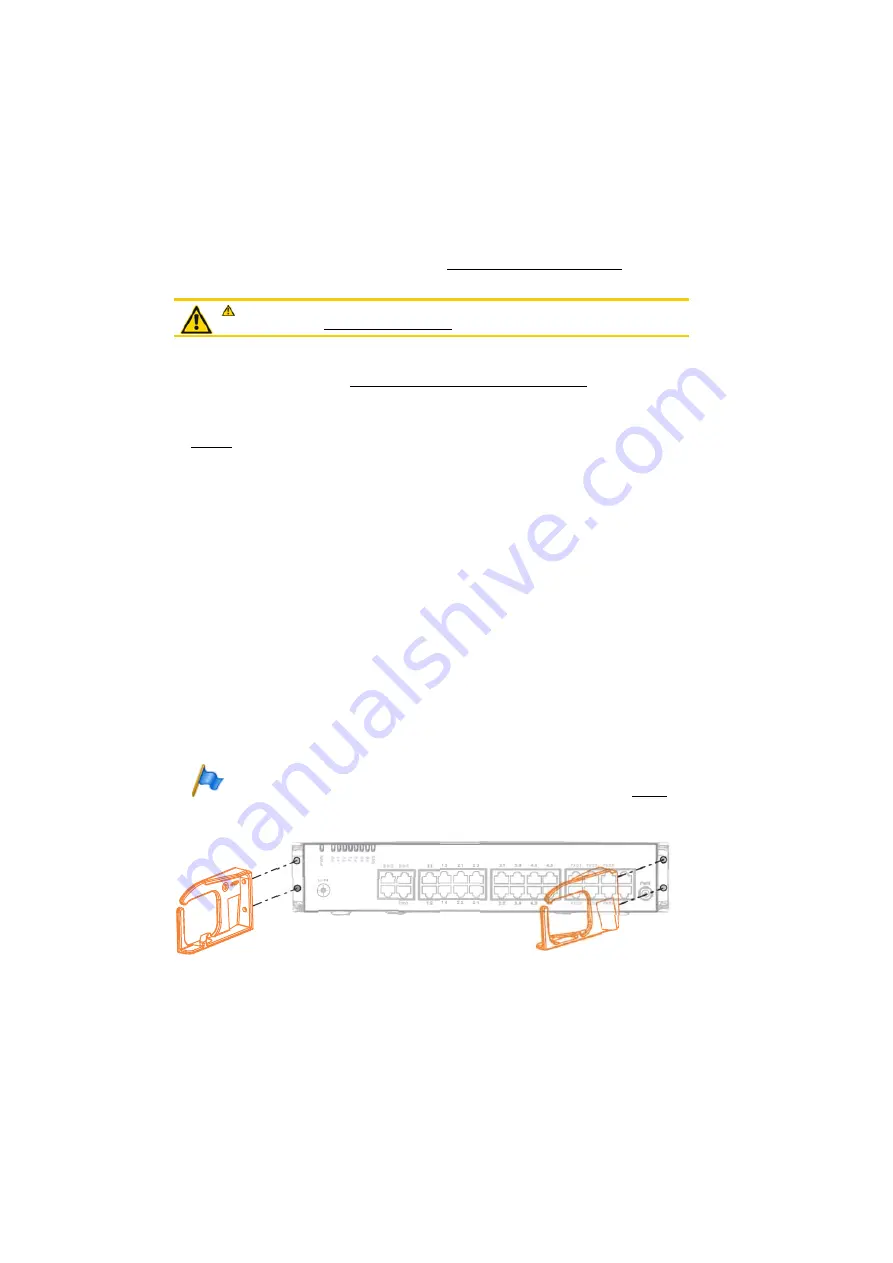
Installation
96
Mitel SMB Controller
syd-0657/2.0 – R6.0 – 09.2018
3. Shut down the communication server (see "Shut-down mode", page 201) and dis-
connect it from the power supply.
4. Remove the housing cover.
5. Connect the earthing (see "Connecting the earthing wire", page 97).
6. Fit the housing cover.
7. Secure the cage nuts in the appropriate positions in the rack’s fastening rails (see
Fig. 16).
8. Secure the communication server to the rack’s fastening rails using the M6 screws,
the plastic washers and the cage nuts.
9. Fasten the snap-on tag to the front panel.
10.Reconnect the communication server to the power supply.
4. 2. 7. 2
Installing the cable cover
Materials required:
• Cable cover set
• Screwdriver
To install the cable cover proceed as follows:
1. Pull off the screw covers on the left and right of the front panel.
2. Use the M4 screws of the cable cover set to secure the brackets for the cable cover
to the communication server.
Note
The two brackets are not identical. Compare the cable brackets with the ones in Fig. 17.
3. Fit the cable cover over the brackets from above until they are felt to engage.
Fig. 17
Installing the brackets for the cable cover
CAUTION
!
Be sure to observe the "Safety regulations", page 89.
(WK
(
















































