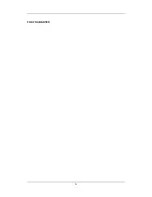3
4.6.5 Button and Knob Failures .................................................................................. 4-7
4.6.6 Recorder Failures ............................................................................................... 4-7
4.6.7 Output Interface Failures.................................................................................... 4-8
4.6.8 CF Card Problems .............................................................................................. 4-8
4.6.9 Power Supply Failures ....................................................................................... 4-9
4.6.10 Network Related Problems............................................................................. 4-10
4.6.11 Software Upgrade Problems............................................................................4-11
4.6.12 Technical Alarm Messages..............................................................................4-11
4.6.13 M51A Self Test Information............................................................................4-11
5 Repair and Disassembly .................................................................................................. 5-1
5.1 Tools................................................................................................................................ 5-1
5.2 Preparations for Disassembly.......................................................................................... 5-1
5.3 Disassembling Procedure ................................................................................................ 5-2
5.3.1 Removing the Recorder...................................................................................... 5-2
5.3.2 Separating the Front and Rear Housing ............................................................. 5-6
5.3.3 Removing the Power Switch & LED Board ...................................................... 5-8
5.3.4 Removing the Knob Encoder ............................................................................. 5-8
5.3.5 Removing the Button Board............................................................................... 5-9
5.3.6 Removing the Touchscreen Control Board ...................................................... 5-10
5.3.7 Removing the Inverter...................................................................................... 5-10
5.3.8 Removing the LCD ...........................................................................................5-11
5.3.9 Removing the Alarm LED Board..................................................................... 5-12
5.3.10 Removing the Fan Assembly.......................................................................... 5-13
5.3.11 Removing Battery Compartment Assembly................................................... 5-13
5.3.12 Removing the Integral Module Rack ............................................................. 5-14
5.3.13 Removing the CF Card Assembly.................................................................. 5-17
5.3.14 Removing the wireless AP assembly.............................................................. 5-18
5.3.15 Removing the Main Board ............................................................................. 5-20
5.3.16 Removing the Speaker ................................................................................... 5-22
5.3.17 Removing the Power Module Assembly ........................................................ 5-23
5.3.18 Removing the Main Support .......................................................................... 5-25
5.3.19 Removing the Interface Board Assembly....................................................... 5-25
5.4 Removing the SMR Assembly ...................................................................................... 5-28
5.5 Disassembling Modules ................................................................................................ 5-32
5.5.1 Disassembling the ICG Module ....................................................................... 5-32
5.5.2 Disassembling CO
2
Module ............................................................................. 5-36
5.5.3 Disassembling the New MPM Module ............................................................ 5-42
6 Parts .................................................................................................................................. 6-1
6.1 Introduction..................................................................................................................... 6-1
6.2 Main Unit ........................................................................................................................ 6-2
6.2.1 Exploded View ................................................................................................... 6-2
6.2.2 Parts List ............................................................................................................ 6-2
Summary of Contents for BeneView T5
Page 1: ...DPM 6 Patient Monitor Service Manual ...
Page 2: ......
Page 4: ...II FOR YOUR NOTES ...
Page 12: ...6 FOR YOUR NOTES ...
Page 16: ...1 4 FOR YOUR NOTES ...
Page 32: ...2 16 FOR YOUR NOTES ...
Page 68: ...3 36 FOR YOUR NOTES ...
Page 80: ...4 12 FOR YOUR NOTES ...
Page 126: ...5 46 FOR YOUR NOTES ...
Page 133: ...6 7 6 3 3 12 1 Screen Assembly with anti glare screen Exploded View ...
Page 163: ...6 37 6 6 7 BIS Module Exploded View ...
Page 180: ...6 54 FOR YOUR NOTES ...
Page 204: ...A 14 FOR YOUR NOTES ...
Page 205: ......