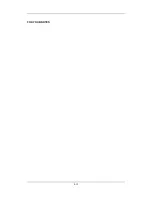5-13
5.3.10 Removing the Fan Assembly
Unplug the cable that connects the fan assembly and the mother board. Then, unscrew the
four M3
×
6 screws and remove the fan assembly.
5.3.11 Removing Battery Compartment Assembly
1. Unplug the cable that connects the battery compartment assembly and the mother board.
Then, unscrew the three M3
×
6 screws and take out the battery compartment assembly.
Heat conducting glue
Summary of Contents for BeneView T5
Page 1: ...DPM 6 Patient Monitor Service Manual ...
Page 2: ......
Page 4: ...II FOR YOUR NOTES ...
Page 12: ...6 FOR YOUR NOTES ...
Page 16: ...1 4 FOR YOUR NOTES ...
Page 32: ...2 16 FOR YOUR NOTES ...
Page 68: ...3 36 FOR YOUR NOTES ...
Page 80: ...4 12 FOR YOUR NOTES ...
Page 126: ...5 46 FOR YOUR NOTES ...
Page 133: ...6 7 6 3 3 12 1 Screen Assembly with anti glare screen Exploded View ...
Page 163: ...6 37 6 6 7 BIS Module Exploded View ...
Page 180: ...6 54 FOR YOUR NOTES ...
Page 204: ...A 14 FOR YOUR NOTES ...
Page 205: ......