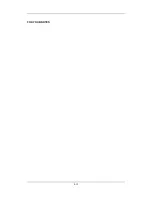4-9
4.6.9 Power Supply Failures
Symptoms
Possible Cause
Corrective Action
Battery failure
Replace battery.
Cable defective or
poorly connected
1. Check that the cable between battery
interface board and power module is
correctly connected.
2. Check that cables and connectors are not
damaged.
Different battery
voltages
Power board failure
Replace the power board.
Battery failure
Replace battery.
Cable defective or
poorly connected
1. Check that the cable is correctly
connected.
2. Check that connecting cables and
connectors are not damaged.
Battery capacity is too
low
Power board failure
Replace the power board.
Battery failure
Replace battery and recharge the replacement
battery. If the replacement battery can be
recharged, the original one fails.
Cable defective or
poorly connected
1. Check that cable between battery interface
board and power module is correctly
connected.
2. Check that cables and connectors are not
damaged.
Battery cannot be
recharged
Power board failure
Replace power board
No +3.3 V output
No +5.0 V output
No +12 V output
1. Power supply
protected
2. Power board failure
1. Turn off the patient monitor then restart it.
2. If the problem remains, disconnect the AC
mains for 5 s and reconnect it, then restart the
patient monitor.
3. If the problem still remains, replace the
power board.
Summary of Contents for BeneView T5
Page 1: ...DPM 6 Patient Monitor Service Manual ...
Page 2: ......
Page 4: ...II FOR YOUR NOTES ...
Page 12: ...6 FOR YOUR NOTES ...
Page 16: ...1 4 FOR YOUR NOTES ...
Page 32: ...2 16 FOR YOUR NOTES ...
Page 68: ...3 36 FOR YOUR NOTES ...
Page 80: ...4 12 FOR YOUR NOTES ...
Page 126: ...5 46 FOR YOUR NOTES ...
Page 133: ...6 7 6 3 3 12 1 Screen Assembly with anti glare screen Exploded View ...
Page 163: ...6 37 6 6 7 BIS Module Exploded View ...
Page 180: ...6 54 FOR YOUR NOTES ...
Page 204: ...A 14 FOR YOUR NOTES ...
Page 205: ......