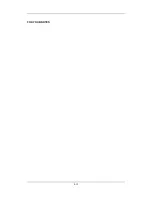4-7
4.6.5 Button and Knob Failures
Symptoms
Possible Cause
Corrective Action
Cable defective or
poorly connected
1. Check that cable between button board and
mother board is properly connected.
2. Check that connecting cables and connectors are
not damaged.
Buttons do not
work
Button board failure
Replace button board.
Cable defective or
poorly connected
1. Check that cables from knob to button board, and
button board to mother board are properly connected
2. Check that connecting cables and connectors are
undamaged.
Knob failure
Replace the knob encoder.
Knob does not
work
Button board failure
Replace the button board
4.6.6 Recorder Failures
Symptoms
Possible Cause
Corrective Action
Recorder module
disabled
1. Check if the recorder status LED lights
2. If yes, enable the module in [
Factory
Maintenance
] menu. Otherwise, check for other
possible causes.
Paper reversed
Re-install the paper roll.
Cable defective or
poorly connected
1. Check that cable between recorder and mother
board is properly connected.
2. Check that connecting cables and connectors are
not damaged.
Recorder power
supply failure
Check if the power module outputs 5 V DC and 12V
DC correctly.
No printout
Recorder failure
Replace the recorder.
Paper roll not
properly installed
Stop the recorder and re-install the paper roll.
Print head dirty
1. Check the thermal print head and the paper roller
for foreign matter.
2. Clean the thermal print head with an appropriate
clean solution.
Print head failure
Replace the print head.
Poor print quality
or paper not
feeding properly
Recorder failure
Replace recorder.
Summary of Contents for BeneView T5
Page 1: ...DPM 6 Patient Monitor Service Manual ...
Page 2: ......
Page 4: ...II FOR YOUR NOTES ...
Page 12: ...6 FOR YOUR NOTES ...
Page 16: ...1 4 FOR YOUR NOTES ...
Page 32: ...2 16 FOR YOUR NOTES ...
Page 68: ...3 36 FOR YOUR NOTES ...
Page 80: ...4 12 FOR YOUR NOTES ...
Page 126: ...5 46 FOR YOUR NOTES ...
Page 133: ...6 7 6 3 3 12 1 Screen Assembly with anti glare screen Exploded View ...
Page 163: ...6 37 6 6 7 BIS Module Exploded View ...
Page 180: ...6 54 FOR YOUR NOTES ...
Page 204: ...A 14 FOR YOUR NOTES ...
Page 205: ......