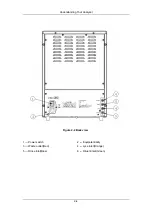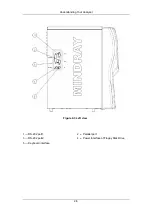Understanding Your Analyzer
2-8
2.3.3 Recorder
A thermal recorder is located on the front panel. It prints out analysis reports and other related
information.
2.3.4 Keyboard Interface
A PS/2 keyboard can be connected here.
2.3.5 Serial Ports
The analyzer provides two RS-232 ports, one for connecting the scanner and the other for
connecting a computer (host).
2.3.6 Parallel Port
The analyzer provides a parallel port to connect a printer or a floppy disk drive (a floppy disk
drive is needed to upgrade the system software; the drive can only be connected by a
Mindray-supplied cable).
2.3.7 Power Supply for the Floppy Disk Drive
It supplies power to the connected floppy disk drive. Only the drive power cable supplied by
Mindraycan be used.
2.3.8 Power Indicator
The power indicator tells you whether the analyzer is on, off or in the screen saver mode.
2.3.9 Optional Devices
Printer
An external printer can be connected to the parallel port at the left side of the analyzer. You
can use it to print out a detailed report and other desired information.
Bar-code
scanner
A bar-code scanner can be connected to the RS-232 port 1 of the analyzer. You can use it to
scan the bar-coded sample IDs and reagent information into the analyzer.
z
Use the printer and scanner of the specified model.
Summary of Contents for BC-2800
Page 1: ...BC 2800 Auto Hematology Analyzer Operator s Manual ...
Page 2: ......
Page 12: ......
Page 24: ...Using This Manual 1 12 Figure 1 4 High voltage warning label 7 High Voltage 7 ...
Page 62: ......
Page 91: ...Customizing the Analyzer Software 5 29 Figure 5 46 Saving changes ...
Page 92: ......
Page 170: ...Using the QC Programs 8 14 Figure 8 18 Transmission dialog box ...
Page 196: ......
Page 248: ......
Page 252: ......
Page 266: ......
Page 284: ...Appendices E 10 Hemoglobin Concentration ...
Page 286: ...P N 2800 20 28795 2 0 ...