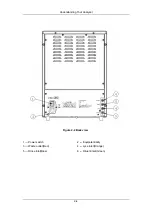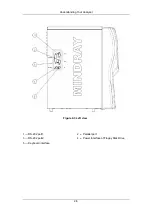Understanding Your Analyzer
2-7
Built-in
keypad
The 18-key keypad is located below the LCD, as Figure 2-5 shows.
Figure 2-5 Build-in keypad
PS/2
keyboard
The analyzer can also be controlled by an external PS/2 keyboard that should be connected
to the analyzer’s keyboard interface. See Table 2-1 for the correspondence between the
keypad keys and the keyboard keys and for their functions.
Table 2-1 Key functions
Keypad PS/2
keyboard Function
[MENU]
[Esc]
Press it to enter/exit the system menu.
[PRINT]
[P] or [p]
Press it to print out data by the recorder or printer.
[HELP]
[H] or [h]
Press it to call out the analyzer’s on-line help.
[DEL]
[Delete] or [Del]
Press it to delete data and characters.
[ENTER]
[Enter]
Press it to confirm or execute an operation
[
↑
], [
↓
],
[
←
], [
→
]
[
↑
], [
↓
],
[
←
], [
→
]
Press them to move the cursor.
[F1], [F2], [F3],
[F4], [F5]
[F1], [F2], [F3],
[F4], [F5]
Press them to use various functions. See the rest of this
manual or the analyzer’s on-line help for details.
[PgUp][PgDn] [PageUp]
[PageDown]
Press them to scroll the screen.
[MODE]
[Ctrl+A]
Switch to another analysis mode (works only in the
Count screen).
[DILUENT]
In the prediluted mode, press it if you want to dispense
diluent into the sample tube.
/
Other keys
Use them as needed. See the rest of this manual or the
analyzer’s on-line help for details.
Summary of Contents for BC-2800
Page 1: ...BC 2800 Auto Hematology Analyzer Operator s Manual ...
Page 2: ......
Page 12: ......
Page 24: ...Using This Manual 1 12 Figure 1 4 High voltage warning label 7 High Voltage 7 ...
Page 62: ......
Page 91: ...Customizing the Analyzer Software 5 29 Figure 5 46 Saving changes ...
Page 92: ......
Page 170: ...Using the QC Programs 8 14 Figure 8 18 Transmission dialog box ...
Page 196: ......
Page 248: ......
Page 252: ......
Page 266: ......
Page 284: ...Appendices E 10 Hemoglobin Concentration ...
Page 286: ...P N 2800 20 28795 2 0 ...