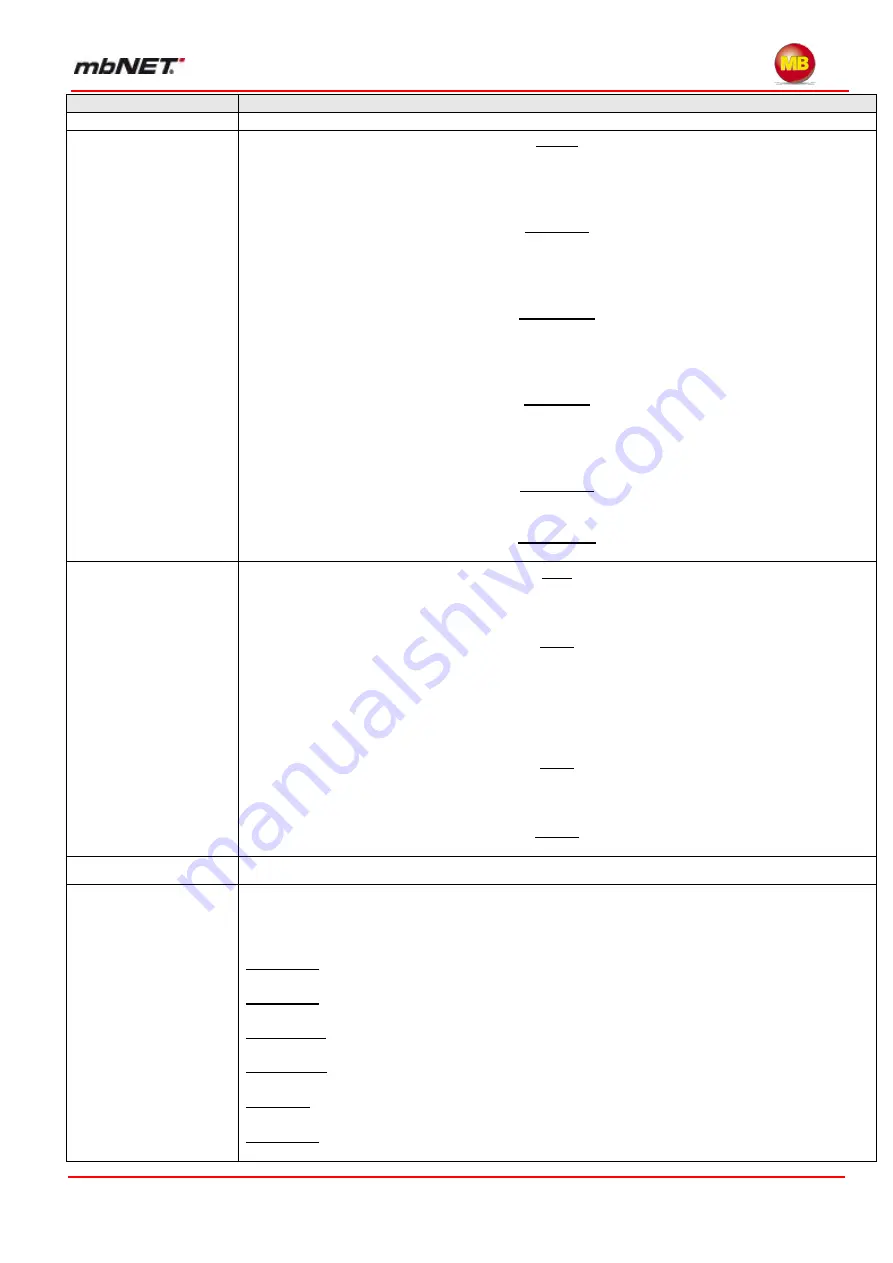
Page 41 of 226
Version: 3.3.5
– DR05 – 23.03.2017
Label
Description
SSID
Define your SSID.
Authentification
Mode
OPEN
At this authentication method, every mobile Station is able to connect with the Access Point if
the SSID matches. Some wireless clients know the option ALL or ANY, which allows to make
a connection with every access point independently of the SSID. Assuming he is configured
as
“Open System”.
SHARED
In this authentication, the access point and the mobile station must have the same WPA2
password. If the entered password does not match with the set password, then the access
point denies the authentication of the station. A connection cannot be established if this is the
case.
WEPAUTO
The setting is not unique. Depending on the manufacturer or the access point, it may have
different impacts. Additionally you have to make specifications about the encryption, the code
and eventually about the encryption strength.
WPAPSK
WPA-PSK is an encryption method that sends data through a pattern which changes the sig-
nal completely. It can only be readed again, if you put the same pattern with the key
(Code/Key) which you can determine by yourself, above it
WPA2PSK
WPA2-PSK is the implementation of a high safety standards in accordance with the WLAN
standards. It is the successor of WPA and one of the safest methods of encryption.
WPANONE
No authentication
Encrypt Mode
AES
The AES decryption requires necessarily that the same steps must be run as at the encryp-
tion. But just in reverse order. It is a weakness of AES.
WEP
Warning!
WEP is considered as outdated and is known to be unsafe.
WEP is an encryption method based on a RC4 encryption. For this purpose, a secure key is
stored in each wireless terminal of anyone known and should not be traceable. For this WEP
provides functions for packet encryption and authentication.
TKIP
TKIP uses the same algorithm as WEP. TKIP also ensures, that every data package gets his
own key. Packet who are no fitting into the algorithm, are dropped.
NONE
No Encryption.
Key
Select a WLAN-key and enter it in this field.
Operating Frequency
Select this setting depending on how many devices and base stations, are sharing the fre-
quency spectrum. You can divide the frequency spectrum of 2.4 GHz with the channel set-
tings.
Kanal 1-11
The channels 1-11 are considered.
Kanal 1-13
The channels 1-13 are considered.
Kanal 10,11
The channels 10 and 11 are considered.
Kanal 10-13
The channels 10 and 13 are considered.
Kanal 3-9
The channels 3-9 are considered.
Kanal 5-13
The channels 5-13 are considered.
















































