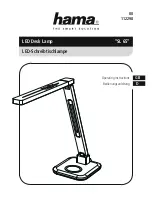112
Maxxyz
Autorelease (default On)
Autorelease determines the actions of attributes that are common
between two different cuelists. An example is the best way to
describe the function of Autorelease:
Example with Autorelease ON
1 Cuelist A controls attributes x, y, and z.
2 Cuelist B controls attributes x, y, z, and any other attributes.
3 In Cuelist A, Autorelease is ON (highlighted in red.)
4 Cuelist A is running. When cuelist B starts, cuelist B takes
control of attributes x, y, and z.
5 Cuelist A releases its cuelist automatically (blue LED in
playback go button goes out).
6 When cuelist B is released, attributes x, y, and z go to zero.
Example with Autorelease OFF
1 Cuelist A controls attributes x, y, and z.
2 Cuelist B controls attributes x, y, z, and any other attributes.
3 In Cuelist A, Autorelease is Off (not highlighted in red.)
4 Cuelist A is running. When cuelist B starts, cuelist B takes
control of attributes x, y, and z.
5 Cuelist A does not release its cuelist (blue LED in playback go
button remains lit) although cuelist B is controlling attributes x,
y, and z.
6 When cuelist B is released, attributes x, y, and z
return to the
control of cuelist A
.
Please note that in order for Autorelease to function in the
manner described above, the cue in cuelist B must contain all the
attributes of the cue in cuelist A. Otherwise, when cuelist B is
released, those attributes taken from A will be sent to zero.
Release when Restart
By default, Release when Restart is on. This function deals with
the state of attributes when they finish the last cue in a cuelist and
return to the first cue in the cuelist. By default, any changes made
to any of the attributes will not be tracked back through cue one
when the cuelist restarts. For example:
With Release when Restart ON
The first cue in the cuelist has all fixtures in open white
The last cue in the cuelist has all fixtures in red.
When the cuelist cycles back to the top, all fixtures will be
returned to open white.
With Release when Restart OFF
The first cue in the cuelist has all fixtures in open white
The last cue in the cuelist has all fixtures in red.
When the cuelist cycles back to the top, all fixtures will remain
red.
Default Release Time
(default 3 seconds)
Using the “+” and “-” keys, you can change the release time from
its default.
Summary of Contents for Maxxyz
Page 1: ...Maxxyz user manual For Use with Software Version 1 3 78 ...
Page 8: ...8 Maxxyz ...
Page 154: ...154 Maxxyz ...
Page 155: ...Appendix 3 Wiring Charts 155 ...
Page 156: ...Appendix 3 Wiring Charts 156 ...
Page 160: ......