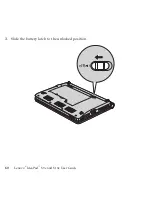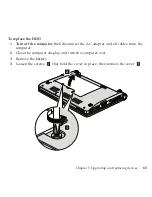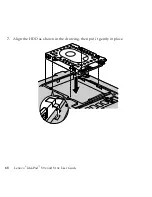Problem:
A
message,
“Unable
to
create
overlay
window,”
appears
when
I
try
to
start
DVD
playback.
-or-
I
get
poor
or
no
playback
while
running
video
playback,
DVD
playback,
or
game
applications.
Solution:
Do
either
of
the
following:
v
If
you
are
using
32-bit
color
mode,
change
the
color
depth
to
16-bit
mode.
v
If
you
are
using
an
external
display
device
with
a
desktop
size
of
1024
×
576
or
larger,
reduce
the
refresh
rate
or
color
depth.
Sound
problems
Problem:
No
sound
can
be
heard
from
the
speaker
even
when
the
volume
is
turned
up.
Solution:
Make
sure
that:
v
The
Mute
function
is
off.
v
The
headphone
jack
is
not
used.
v
Speakers
is
selected
as
a
playback
device.
54
Lenovo
®
IdeaPad
™
S9e
and
S10e
User
Guide
Summary of Contents for S10e - IdeaPad 4187 - Atom 1.6 GHz
Page 1: ...Lenovo IdeaPad S9e and S10e User Guide ...
Page 8: ...viii Lenovo IdeaPad S9e and S10e User Guide ...
Page 44: ...36 Lenovo IdeaPad S9e and S10e User Guide ...
Page 66: ...58 Lenovo IdeaPad S9e and S10e User Guide ...
Page 70: ...5 Install a fully charged battery into the computer 62 Lenovo IdeaPad S9e and S10e User Guide ...
Page 74: ...5 Slide the HDD in the direction of the arrow 66 Lenovo IdeaPad S9e and S10e User Guide ...
Page 75: ...6 Remove the HDD by pulling out the tab Chapter 5 Upgrading and replacing devices 67 ...
Page 77: ...8 Slide the HDD in the direction of the arrow Chapter 5 Upgrading and replacing devices 69 ...
Page 82: ...1 2 1 2 74 Lenovo IdeaPad S9e and S10e User Guide ...
Page 126: ...118 Lenovo IdeaPad S9e and S10e User Guide ...
Page 144: ...136 Lenovo IdeaPad S9e and S10e User Guide ...
Page 146: ...138 Lenovo IdeaPad S9e and S10e User Guide ...
Page 166: ...158 Lenovo IdeaPad S9e and S10e User Guide ...
Page 174: ...166 Lenovo IdeaPad S9e and S10e User Guide ...
Page 175: ......
Page 176: ......