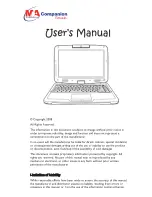ENERGY
STAR
®
is
a
joint
program
of
the
U.S.
Environmental
Protection
Agency
and
the
U.S.
Department
of
Energy
aimed
at
saving
money
and
protecting
the
environment
through
energy
efficient
products
and
practices.
Lenovo
is
proud
to
offer
our
customers
products
with
the
ENERGY
STAR
qualified
designation.
Lenovo
computers
of
the
following
machine
types,
if
the
ENERGY
STAR
mark
is
affixed,
have
been
designed
and
tested
to
conform
to
the
ENERGY
STAR
4.0
program
requirements
for
computers.
4068
and
4187.
By
using
ENERGY
STAR
qualified
products
and
taking
advantage
of
the
power-management
features
of
your
computer,
you
can
help
reduce
the
consumption
of
electricity.
Reduced
electrical
consumption
can
contribute
to
potential
financial
savings,
a
cleaner
environment,
and
the
reduction
of
greenhouse
gas
emissions.
For
more
information
about
ENERGY
STAR,
visit
the
following
Web
site:
http://www.energystar.gov.
Lenovo
encourages
you
to
make
efficient
use
of
energy
an
integral
part
of
your
day-to-day
operations.
To
help
in
this
endeavor,
Lenovo
has
preset
the
following
power-management
features
to
take
effect
when
your
computer
has
been
inactive
for
a
specified
length
of
time:
v
Power
plan:
Energy
Star
at
AC
mode
Turn
off
monitor:
After
10
minutes
Turn
off
hard
disks:
After
15
minutes
System
standby:
After
25
minutes
System
hibernates:
Never
154
Lenovo
®
IdeaPad
™
S9e
and
S10e
User
Guide
Summary of Contents for S10e - IdeaPad 4187 - Atom 1.6 GHz
Page 1: ...Lenovo IdeaPad S9e and S10e User Guide ...
Page 8: ...viii Lenovo IdeaPad S9e and S10e User Guide ...
Page 44: ...36 Lenovo IdeaPad S9e and S10e User Guide ...
Page 66: ...58 Lenovo IdeaPad S9e and S10e User Guide ...
Page 70: ...5 Install a fully charged battery into the computer 62 Lenovo IdeaPad S9e and S10e User Guide ...
Page 74: ...5 Slide the HDD in the direction of the arrow 66 Lenovo IdeaPad S9e and S10e User Guide ...
Page 75: ...6 Remove the HDD by pulling out the tab Chapter 5 Upgrading and replacing devices 67 ...
Page 77: ...8 Slide the HDD in the direction of the arrow Chapter 5 Upgrading and replacing devices 69 ...
Page 82: ...1 2 1 2 74 Lenovo IdeaPad S9e and S10e User Guide ...
Page 126: ...118 Lenovo IdeaPad S9e and S10e User Guide ...
Page 144: ...136 Lenovo IdeaPad S9e and S10e User Guide ...
Page 146: ...138 Lenovo IdeaPad S9e and S10e User Guide ...
Page 166: ...158 Lenovo IdeaPad S9e and S10e User Guide ...
Page 174: ...166 Lenovo IdeaPad S9e and S10e User Guide ...
Page 175: ......
Page 176: ......