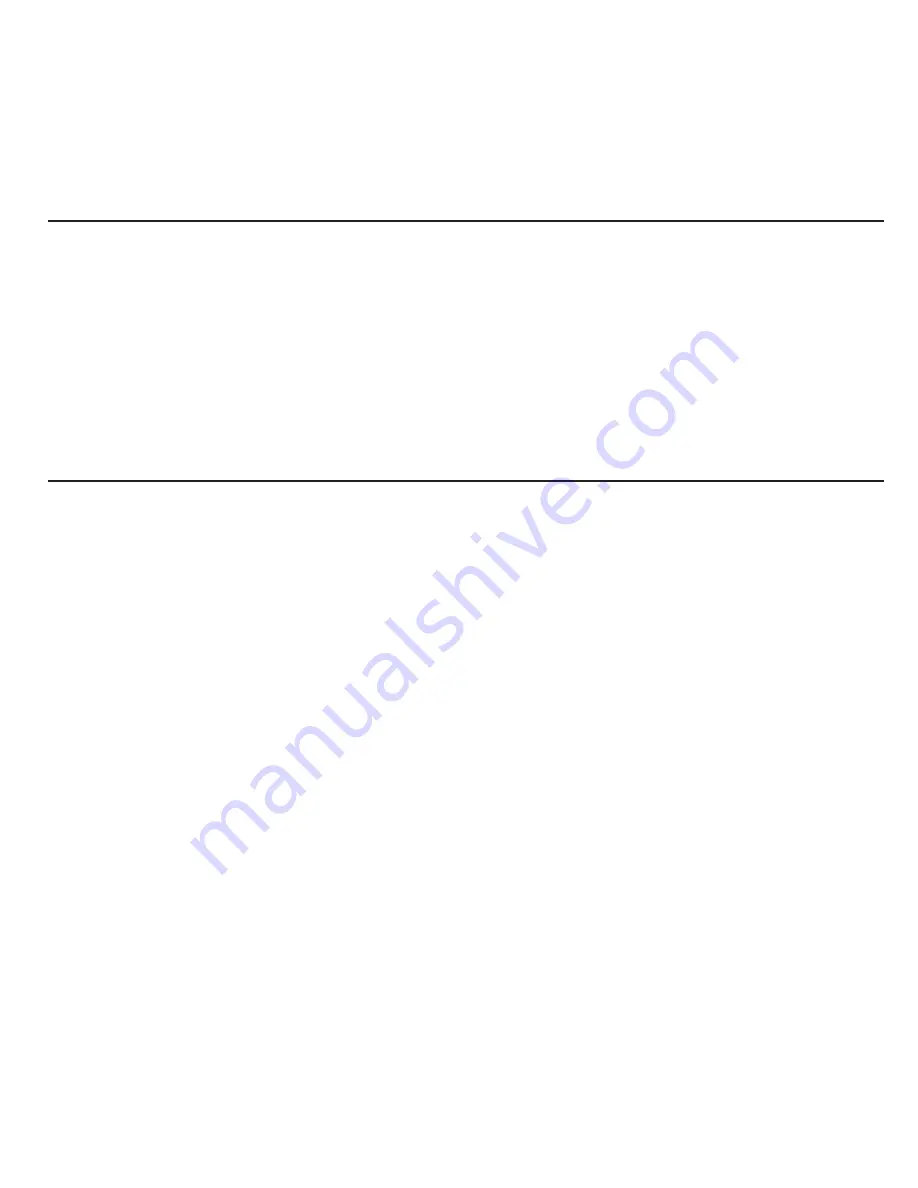
WEEE
and
recycling
statements
General
recycling
statement
Lenovo
encourages
owners
of
information
technology
(IT)
equipment
to
responsibly
recycle
their
equipment
when
it
is
no
longer
needed.
Lenovo
offers
a
variety
of
programs
and
services
to
assist
equipment
owners
in
recycling
their
IT
products.
Information
on
product
recycling
offerings
can
be
found
on
Lenovo’s
Internet
site
at
http://www.lenovo.com/lenovo/environment.
EU
WEEE
Statements
The
Waste
Electrical
and
Electronic
Equipment
(WEEE)
mark
applies
only
to
countries
within
the
European
Union
(EU)
and
Norway.
Appliances
are
labeled
in
accordance
with
European
Directive
2002/96/EC
concerning
waste
electrical
and
electronic
equipment
(WEEE).
The
Directive
determines
the
framework
for
the
return
and
recycling
of
used
appliances
as
applicable
throughout
the
European
Union.
This
label
is
applied
to
various
products
to
indicate
that
the
product
is
not
to
be
thrown
away,
but
rather
reclaimed
upon
end
of
life
per
this
Directive.
Users
of
electrical
and
electronic
equipment
(EEE)
with
the
WEEE
marking
per
Annex
IV
of
the
WEEE
Directive
must
not
dispose
of
end
of
life
EEE
as
unsorted
municipal
waste,
but
use
the
collection
framework
available
to
them
for
the
return,
recycle,
recovery
of
WEEE
and
minimize
any
potential
effects
of
EEE
on
the
environment
and
human
health
due
to
the
presence
of
hazardous
substances.
For
additional
WEEE
information
go
to:
http://www.lenovo.com/support.
Appendix
D.
Notices
149
Summary of Contents for S10e - IdeaPad 4187 - Atom 1.6 GHz
Page 1: ...Lenovo IdeaPad S9e and S10e User Guide ...
Page 8: ...viii Lenovo IdeaPad S9e and S10e User Guide ...
Page 44: ...36 Lenovo IdeaPad S9e and S10e User Guide ...
Page 66: ...58 Lenovo IdeaPad S9e and S10e User Guide ...
Page 70: ...5 Install a fully charged battery into the computer 62 Lenovo IdeaPad S9e and S10e User Guide ...
Page 74: ...5 Slide the HDD in the direction of the arrow 66 Lenovo IdeaPad S9e and S10e User Guide ...
Page 75: ...6 Remove the HDD by pulling out the tab Chapter 5 Upgrading and replacing devices 67 ...
Page 77: ...8 Slide the HDD in the direction of the arrow Chapter 5 Upgrading and replacing devices 69 ...
Page 82: ...1 2 1 2 74 Lenovo IdeaPad S9e and S10e User Guide ...
Page 126: ...118 Lenovo IdeaPad S9e and S10e User Guide ...
Page 144: ...136 Lenovo IdeaPad S9e and S10e User Guide ...
Page 146: ...138 Lenovo IdeaPad S9e and S10e User Guide ...
Page 166: ...158 Lenovo IdeaPad S9e and S10e User Guide ...
Page 174: ...166 Lenovo IdeaPad S9e and S10e User Guide ...
Page 175: ......
Page 176: ......






























