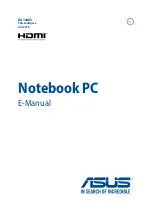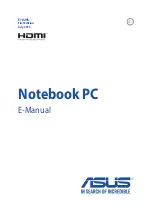Under
Product
Exchange
Service,
Lenovo
will
ship
a
replacement
product
to
your
location.
You
are
responsible
for
its
installation
and
verification
of
its
operation.
The
replacement
product
becomes
your
property
in
exchange
for
the
failed
product,
which
becomes
the
property
of
Lenovo.
You
must
pack
the
failed
product
in
the
shipping
carton
used
to
ship
the
replacement
product
and
return
it
to
Lenovo.
Transportation
charges,
both
ways,
are
paid
by
Lenovo.
Failure
to
use
the
carton
in
which
the
replacement
product
was
received
may
result
in
your
responsibility
for
damage
to
the
failed
product
during
shipment.
You
may
be
charged
for
the
replacement
product
if
Lenovo
does
not
receive
the
failed
product
within
thirty
(30)
days
of
your
receipt
of
the
replacement
product.
Suplemento
de
Garantía
para
México
Este
Suplemento
se
considera
parte
integrante
de
la
Garantía
Limitada
de
Lenovo
y
será
efectivo
única
y
exclusivamente
para
los
productos
distribuidos
y
comercializados
dentro
del
Territorio
de
los
Estados
Unidos
Mexicanos.
En
caso
de
conflicto,
se
aplicarán
los
términos
de
este
Suplemento.
Todos
los
programas
de
software
precargados
en
el
equipo
sólo
tendrán
una
garantía
de
treinta
(30)
días
por
defectos
de
instalación
desde
la
fecha
de
compra.
Lenovo
no
es
responsable
de
la
información
incluida
en
dichos
programas
de
software
y/o
cualquier
programa
de
software
adicional
instalado
por
Usted
o
instalado
después
de
la
compra
del
producto.
Los
servicios
no
cubiertos
por
la
garantía
se
cargarán
al
usuario
final,
previa
obtención
de
una
autorización.
En
el
caso
de
que
se
precise
una
reparación
cubierta
por
la
garantía,
por
favor,
llame
al
Centro
de
soporte
al
cliente
al
001-866-434-2080,
donde
le
dirigirán
al
Centro
de
servicio
autorizado
más
cercano.
Si
no
existiese
ningún
Centro
de
servicio
autorizado
130
Lenovo
®
IdeaPad
™
S9e
and
S10e
User
Guide
Summary of Contents for S10e - IdeaPad 4187 - Atom 1.6 GHz
Page 1: ...Lenovo IdeaPad S9e and S10e User Guide ...
Page 8: ...viii Lenovo IdeaPad S9e and S10e User Guide ...
Page 44: ...36 Lenovo IdeaPad S9e and S10e User Guide ...
Page 66: ...58 Lenovo IdeaPad S9e and S10e User Guide ...
Page 70: ...5 Install a fully charged battery into the computer 62 Lenovo IdeaPad S9e and S10e User Guide ...
Page 74: ...5 Slide the HDD in the direction of the arrow 66 Lenovo IdeaPad S9e and S10e User Guide ...
Page 75: ...6 Remove the HDD by pulling out the tab Chapter 5 Upgrading and replacing devices 67 ...
Page 77: ...8 Slide the HDD in the direction of the arrow Chapter 5 Upgrading and replacing devices 69 ...
Page 82: ...1 2 1 2 74 Lenovo IdeaPad S9e and S10e User Guide ...
Page 126: ...118 Lenovo IdeaPad S9e and S10e User Guide ...
Page 144: ...136 Lenovo IdeaPad S9e and S10e User Guide ...
Page 146: ...138 Lenovo IdeaPad S9e and S10e User Guide ...
Page 166: ...158 Lenovo IdeaPad S9e and S10e User Guide ...
Page 174: ...166 Lenovo IdeaPad S9e and S10e User Guide ...
Page 175: ......
Page 176: ......