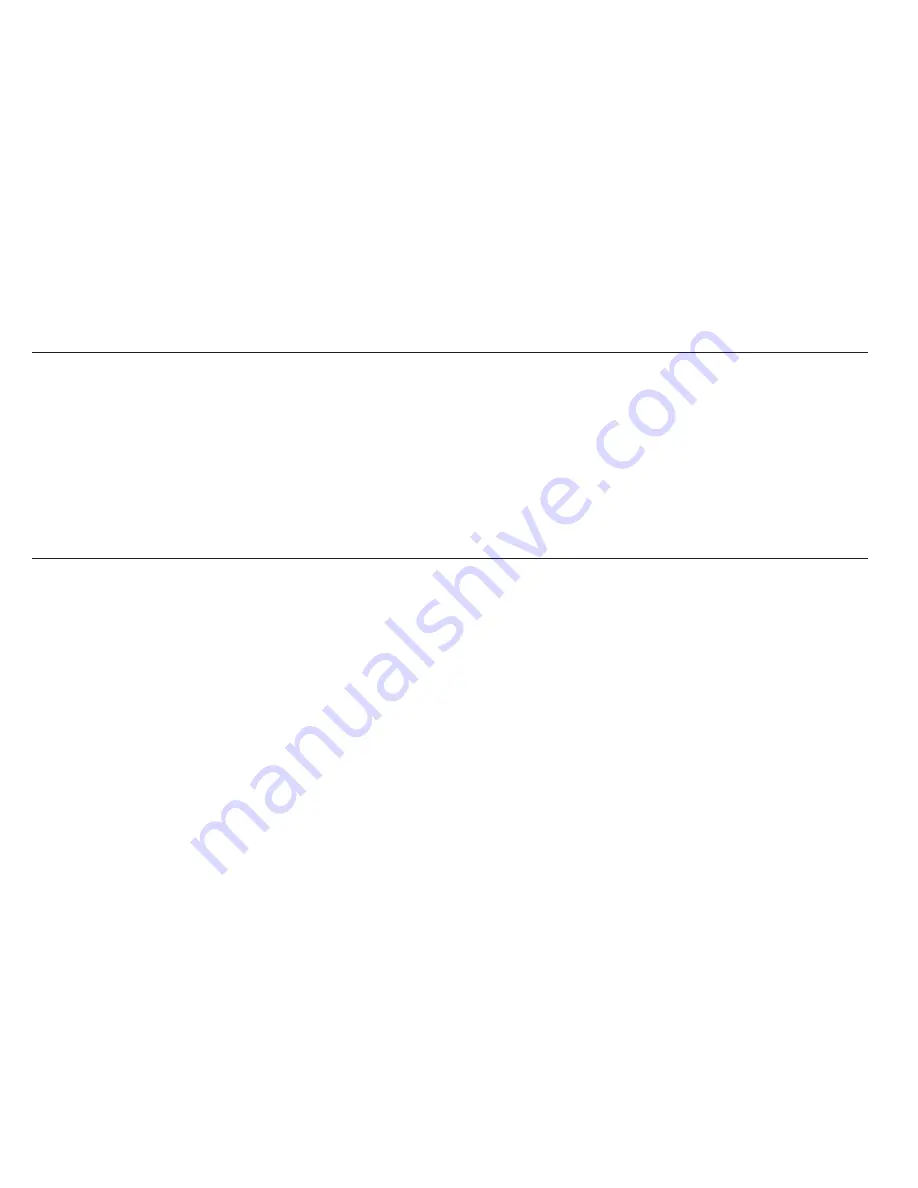
Removing
a
memory
card
1.
Push
the
memory
card
until
you
hear
a
click.
2.
Gently
pull
the
memory
card
out
of
the
Multi-media
reader
slot.
Using
the
integrated
camera
Your
computer
has
an
integrated
camera
(USB2.0
Camera).
With
the
built-in
camera,
you
can
take
photos
or
movies
and
use
with
various
applications,
such
as
MSN,
Yahoo!
Messenger,
Windows
Live
Messenger,
or
Windows
Movie
Maker.
Using
the
Internet
Your
computer
comes
with
LAN
port
for
high-speed
DSL
connection
and
local
area
network
(LAN),
wireless
LAN
for
wireless
connection.
16
Lenovo
®
IdeaPad
™
S9e
and
S10e
User
Guide
Summary of Contents for S10e - IdeaPad 4187 - Atom 1.6 GHz
Page 1: ...Lenovo IdeaPad S9e and S10e User Guide ...
Page 8: ...viii Lenovo IdeaPad S9e and S10e User Guide ...
Page 44: ...36 Lenovo IdeaPad S9e and S10e User Guide ...
Page 66: ...58 Lenovo IdeaPad S9e and S10e User Guide ...
Page 70: ...5 Install a fully charged battery into the computer 62 Lenovo IdeaPad S9e and S10e User Guide ...
Page 74: ...5 Slide the HDD in the direction of the arrow 66 Lenovo IdeaPad S9e and S10e User Guide ...
Page 75: ...6 Remove the HDD by pulling out the tab Chapter 5 Upgrading and replacing devices 67 ...
Page 77: ...8 Slide the HDD in the direction of the arrow Chapter 5 Upgrading and replacing devices 69 ...
Page 82: ...1 2 1 2 74 Lenovo IdeaPad S9e and S10e User Guide ...
Page 126: ...118 Lenovo IdeaPad S9e and S10e User Guide ...
Page 144: ...136 Lenovo IdeaPad S9e and S10e User Guide ...
Page 146: ...138 Lenovo IdeaPad S9e and S10e User Guide ...
Page 166: ...158 Lenovo IdeaPad S9e and S10e User Guide ...
Page 174: ...166 Lenovo IdeaPad S9e and S10e User Guide ...
Page 175: ......
Page 176: ......
































