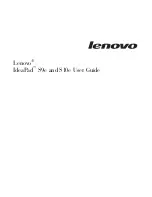Your
computer
batteries
.
.
.
.
.
.
.
.
.
.
.
.
.
.
.
.
. 27
Checking
battery
status
.
.
.
.
.
.
.
.
.
.
.
.
.
.
.
.
. 27
Using
the
AC
adapter
.
.
.
.
.
.
.
.
.
.
.
.
.
.
.
.
.
. 28
Charging
the
battery
.
.
.
.
.
.
.
.
.
.
.
.
.
.
.
.
.
. 30
Handling
the
battery
.
.
.
.
.
.
.
.
.
.
.
.
.
.
.
.
.
. 30
Using
Lenovo
Quick
Start
.
.
.
.
.
.
.
.
.
.
.
.
.
.
.
.
.
. 33
Chapter
3.
Using
external
devices
.
.
.
.
.
.
.
.
.
.
.
.
. 35
Connecting
a
Universal
Serial
Bus
(USB)
device
.
.
.
.
.
.
.
.
.
.
. 35
Connecting
a
PC
card
device
.
.
.
.
.
.
.
.
.
.
.
.
.
.
.
.
. 37
Connecting
an
external
display
.
.
.
.
.
.
.
.
.
.
.
.
.
.
.
. 38
Connecting
a
VGA
monitor
.
.
.
.
.
.
.
.
.
.
.
.
.
.
.
. 38
Connecting
a
headphone
and
audio
device
.
.
.
.
.
.
.
.
.
.
.
. 39
Connecting
an
external
microphone
.
.
.
.
.
.
.
.
.
.
.
.
.
.
. 41
Connecting
a
Bluetooth
device
.
.
.
.
.
.
.
.
.
.
.
.
.
.
.
. 41
Enabling
Bluetooth
communications
.
.
.
.
.
.
.
.
.
.
.
.
. 42
Chapter
4.
Troubleshooting
.
.
.
.
.
.
.
.
.
.
.
.
.
.
. 43
Frequently
asked
questions
.
.
.
.
.
.
.
.
.
.
.
.
.
.
.
.
. 43
Diagnosing
problems
.
.
.
.
.
.
.
.
.
.
.
.
.
.
.
.
.
.
. 45
Diagnosing
problems
using
PC-Doctor
for
DOS
.
.
.
.
.
.
.
.
.
. 46
Troubleshooting
.
.
.
.
.
.
.
.
.
.
.
.
.
.
.
.
.
.
.
.
. 47
Display
problems
.
.
.
.
.
.
.
.
.
.
.
.
.
.
.
.
.
.
. 47
Password
problems
.
.
.
.
.
.
.
.
.
.
.
.
.
.
.
.
.
. 48
Keyboard
problems
.
.
.
.
.
.
.
.
.
.
.
.
.
.
.
.
.
. 49
Standby
or
hibernation
problems
.
.
.
.
.
.
.
.
.
.
.
.
.
. 49
Computer
screen
problems
.
.
.
.
.
.
.
.
.
.
.
.
.
.
.
. 51
Sound
problems
.
.
.
.
.
.
.
.
.
.
.
.
.
.
.
.
.
.
. 54
Battery
problems
.
.
.
.
.
.
.
.
.
.
.
.
.
.
.
.
.
.
. 55
A
hard
disk
drive
problem
.
.
.
.
.
.
.
.
.
.
.
.
.
.
.
. 56
iv
Lenovo
®
IdeaPad
™
S9e
and
S10e
User
Guide
Summary of Contents for S10e - IdeaPad 4187 - Atom 1.6 GHz
Page 1: ...Lenovo IdeaPad S9e and S10e User Guide ...
Page 8: ...viii Lenovo IdeaPad S9e and S10e User Guide ...
Page 44: ...36 Lenovo IdeaPad S9e and S10e User Guide ...
Page 66: ...58 Lenovo IdeaPad S9e and S10e User Guide ...
Page 70: ...5 Install a fully charged battery into the computer 62 Lenovo IdeaPad S9e and S10e User Guide ...
Page 74: ...5 Slide the HDD in the direction of the arrow 66 Lenovo IdeaPad S9e and S10e User Guide ...
Page 75: ...6 Remove the HDD by pulling out the tab Chapter 5 Upgrading and replacing devices 67 ...
Page 77: ...8 Slide the HDD in the direction of the arrow Chapter 5 Upgrading and replacing devices 69 ...
Page 82: ...1 2 1 2 74 Lenovo IdeaPad S9e and S10e User Guide ...
Page 126: ...118 Lenovo IdeaPad S9e and S10e User Guide ...
Page 144: ...136 Lenovo IdeaPad S9e and S10e User Guide ...
Page 146: ...138 Lenovo IdeaPad S9e and S10e User Guide ...
Page 166: ...158 Lenovo IdeaPad S9e and S10e User Guide ...
Page 174: ...166 Lenovo IdeaPad S9e and S10e User Guide ...
Page 175: ......
Page 176: ......