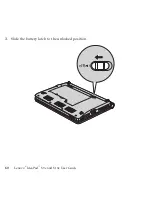Keyboard
problems
Problem:
A
number
appears
when
you
type
a
letter.
Solution:
The
numeric
lock
function
is
on.
To
disable
it,
press
Fn
+
F7/NmLK
.
Problem:
All
or
some
keys
on
the
numeric
keypad
do
not
work.
Solution:
Make
sure
that
the
numeric
keypad
is
correctly
connected
to
the
computer.
Standby
or
hibernation
problems
Problem:
The
computer
enters
standby
mode
(the
standby
indicator
turns
on)
immediately
after
Power-on
self-test
(POST).
Solution:
1.
Make
sure
that:
v
The
battery
is
charged.
v
The
operating
temperature
is
within
the
acceptable
range.
See
“Specifications”
on
page
137.
2.
If
these
items
are
correct,
have
the
computer
serviced.
Chapter
4.
Troubleshooting
49
Summary of Contents for S10e - IdeaPad 4187 - Atom 1.6 GHz
Page 1: ...Lenovo IdeaPad S9e and S10e User Guide ...
Page 8: ...viii Lenovo IdeaPad S9e and S10e User Guide ...
Page 44: ...36 Lenovo IdeaPad S9e and S10e User Guide ...
Page 66: ...58 Lenovo IdeaPad S9e and S10e User Guide ...
Page 70: ...5 Install a fully charged battery into the computer 62 Lenovo IdeaPad S9e and S10e User Guide ...
Page 74: ...5 Slide the HDD in the direction of the arrow 66 Lenovo IdeaPad S9e and S10e User Guide ...
Page 75: ...6 Remove the HDD by pulling out the tab Chapter 5 Upgrading and replacing devices 67 ...
Page 77: ...8 Slide the HDD in the direction of the arrow Chapter 5 Upgrading and replacing devices 69 ...
Page 82: ...1 2 1 2 74 Lenovo IdeaPad S9e and S10e User Guide ...
Page 126: ...118 Lenovo IdeaPad S9e and S10e User Guide ...
Page 144: ...136 Lenovo IdeaPad S9e and S10e User Guide ...
Page 146: ...138 Lenovo IdeaPad S9e and S10e User Guide ...
Page 166: ...158 Lenovo IdeaPad S9e and S10e User Guide ...
Page 174: ...166 Lenovo IdeaPad S9e and S10e User Guide ...
Page 175: ......
Page 176: ......