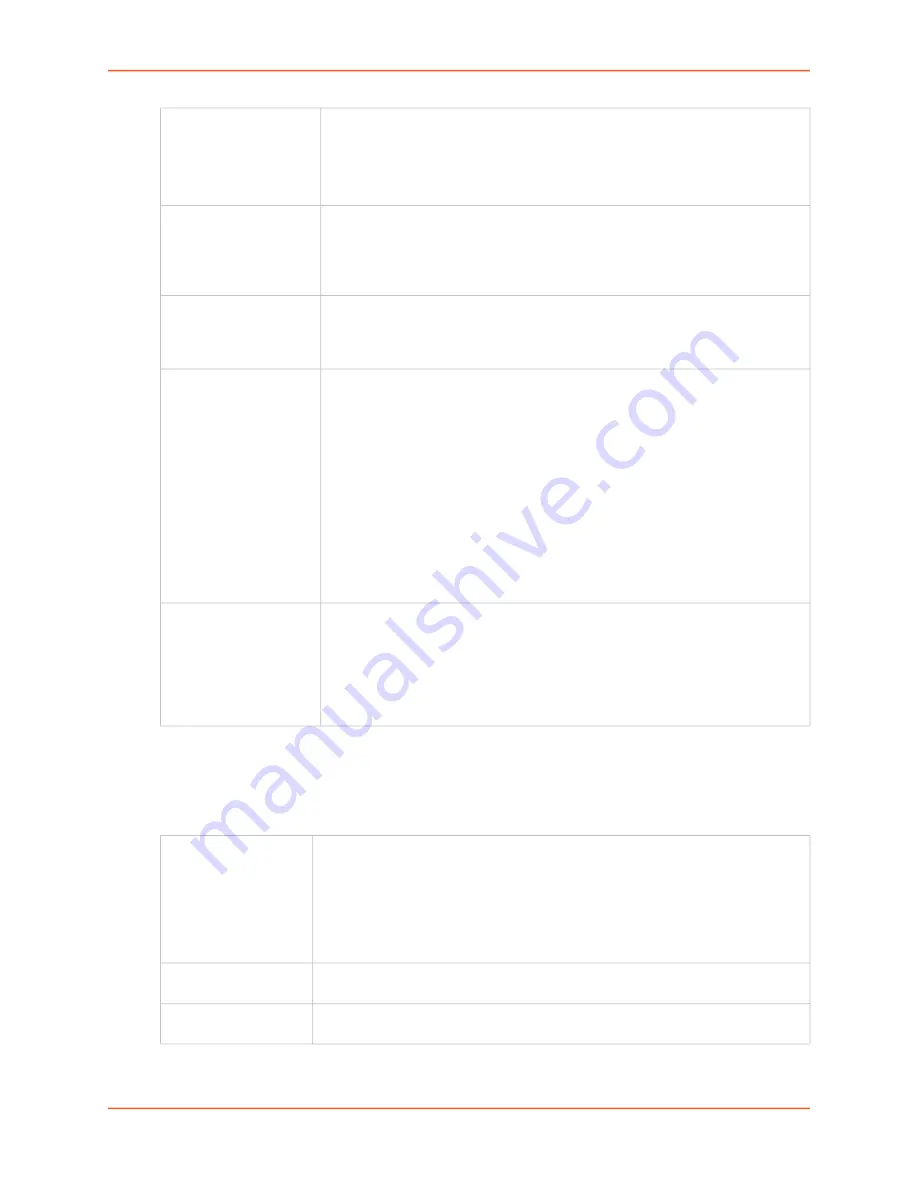
9: Device Ports
EMG™ Edge Management Gateway User Guide
158
Data Settings
Note:
Check the serial device’s equipment settings and documentation for the proper
settings. The device port and the attached serial device must have the same settings.
Seconds
Enter a value from 1 to 3600 seconds if selecting the Telnet, SSH or TCP
Timeout checkbox to the left. The default is 600 seconds.
Note:
When the Idle Timeout Msg is enabled, the terminal application timeout
values for Telnet, SSH and TCP should be set to a value greater than 15
seconds.
Data Direction
If a Telnet, SSH or TCP connection has the idle
Timeout
enabled, this setting
indicates the direction of data use to determine if the connection has timed out:
incoming network data, outgoing network data, or data from both directions. The
default is
Both Directions
for
Telnet
and
SSH
, and
Incoming Network
data for
TCP
.
Telnet Soft IAC Mode
When Telnet Soft IAC mode is enabled, the Telnet server will not block waiting
for the initial Telnet protocol IAC option responses. An abbreviated list of IAC
options will be sent to the client, including a request for client side Echoing.
Disabled by default.
IP Address/Netmask
Bits
IP address used for this device port so a user can Telnet, SSH, or establish a raw
TCP connection to this address and connect directly to the device port. The
optional netmask bits specify the netmask to use for the IP address. For
example, for a netmask of 255.255.255.0 specify 24 bits. If the netmask bits are
not specified, a default netmask used for the class of network that the IP address
falls in will be used.
For Telnet and SSH, the default TCP port numbers (22 and 23, respectively) are
used to connect to the device port. For raw TCP, the TCP port number defined
for
TCP In
to the device port is used.
Note:
If Ethernet Bonding is enabled, assigning individual IP Addresses to
Device Ports is not supported. Note that the IP address will be bound to Eth1
only, so if Eth2 is connected and configured, and Eth1 is not, this feature will not
work.
Send Term String/Term
String
If
Send Term String
is enabled and a
Term String
is defined, when a network
connection to a device port is terminated, the termination string is sent to the
device connected to the device port. The string should be defined so that it sends
the appropriate command(s) to the device to terminate any active user sessions,
e.g. "logout" or "exit". The string may contain multiple commands separated by a
newline ("\n") character. This is a security mechanism used to close sessions
that are inadvertently left open by users.
Baud
The speed with which the device port exchanges data with the attached serial
device.
From the drop-down list, select the baud rate. Most devices use 9600 for the
administration port, so the device port defaults to this value. Check the equipment
settings and documentation for the proper baud rate. The baud rate can also be
set from the Power Management and Baud Rate menu. See the Device Ports -
Power Management page.
Data Bits
Number of data bits used to transmit a character. From the drop-down list, select
the number of data bits. The default is
8
data bits.
Stop Bits
The number of stop bit(s) used to indicate that a byte of data has been transmitted.
From the drop-down list, select the number of stop bits. The default is
1
.
















































