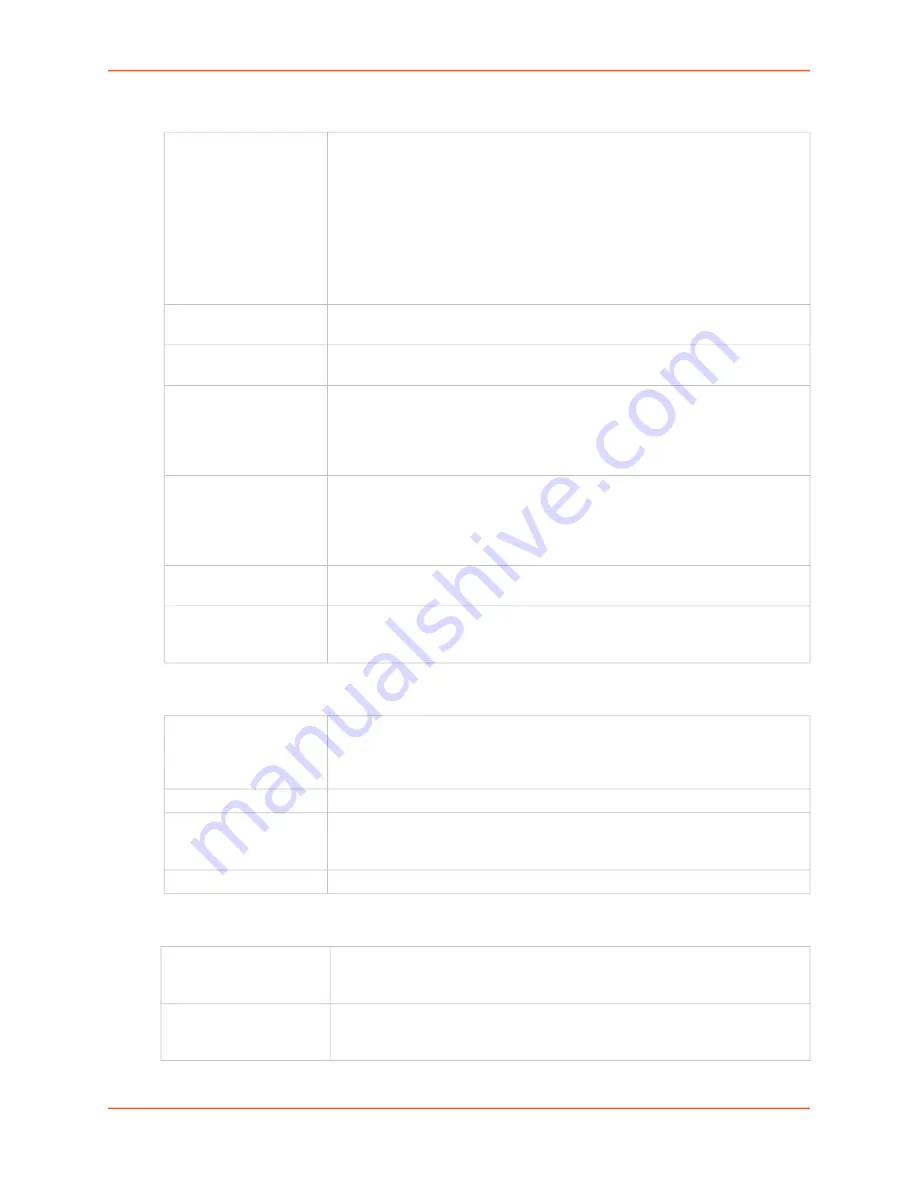
7: Services
EMG™ Edge Management Gateway User Guide
141
2. Enter the following:
Device Attributes
Remote Access Idle Timeout
ConsoleFlow Client
Enables or disables the ConsoleFlow client. This option is enabled by default,
unless an EMG is not configured with a Device ID. When the client is enabled, it
will attempt to register with the
Registration Host
. If this is successful, the
client will attempt to establish a connection with the
Messaging Host
. The
General log (see
SSH/Telnet/Logging on page 114
) will contain messages
about connections made to the Registration Host and Messaging Host.
Status
of Client
displays the last time of actions performed by the client. Note that
when the client is disabled, it may take as long as 30 seconds for the client to
terminate, depending on what actions the client was performing at the time it
was disabled.
Interval between status
updates
Number of minutes between status updates sent from the client to the server.
Valid values are 1 - 60 minutes. The default is 2 minutes.
Interval between FW
and Config Checks
Number of hours between checks for firmware and configuration updates
initiated by the server. Valid values are 1 - 72 hours. The default is 24 hours.
Firmware Updates via
ConsoleFlow
If enabled, firmware updates can be initiated by ConsoleFlow for the EMG. The
device will check for updates per the frequency defined by Interval between FW
and Config Checks, and if a firmware update is found, the update will be
downloaded to the device and applied to the alternate boot bank. Enabled by
default.
Configuration Updates
via ConsoleFlow
If enabled, configuration updates can be initiated by ConsoleFlow for the EMG.
The device will check for updates per the frequency defined by Interval between
FW and Config Checks, and if a configuration update is found, the update will
be downloaded to the device and applied to the current boot bank, and the EMG
will be immediately rebooted. Enabled by default.
Reboot after Firmware
Update
If enabled, the EMG will automatically reboot after a successful firmware update
via ConsoleFlow. Disabled by default.
Connect to Cloud
If enabled, the ConsoleFlow client uses Cloud server settings for registration.
Otherwise it uses On-Premise server settings. Enabled by default. i.e., By
default, ConsoleFlow Active connection is to Cloud.
Device Name
The device name displayed in the ConsoleFlow server UI. Valid characters are
alphanumeric characters, dash "-", and underscore "_". The default is the
device type (EMG) with the last 4 characters of the Eth1 MAC address
appended.
Device Description
Long description that is displayed in the ConsoleFlow server UI.
Device ID
The unique device identifier. The ID is 32 alphanumeric characters. The ID may
be provisioned using Lantronix Provisioning Manager (LPM). Contact Lantronix
Tech Support for more information on LPM.
S/N
Displays the serial number.
Remote Access CLI
Timeout
Remote Access CLI Connection will be idle timed out after a specified number
of seconds as defined in the Seconds field to the right. Enter a value from 1 to
1800 seconds. The default is 600 seconds.
Remote Access Device
Port Timeout
Remote Access Device Port Connection will be idle timed out after a specified
number of seconds as defined in the Seconds field to the right. Enter a value
from 1 to 1800 seconds. The default is 600 seconds.
















































