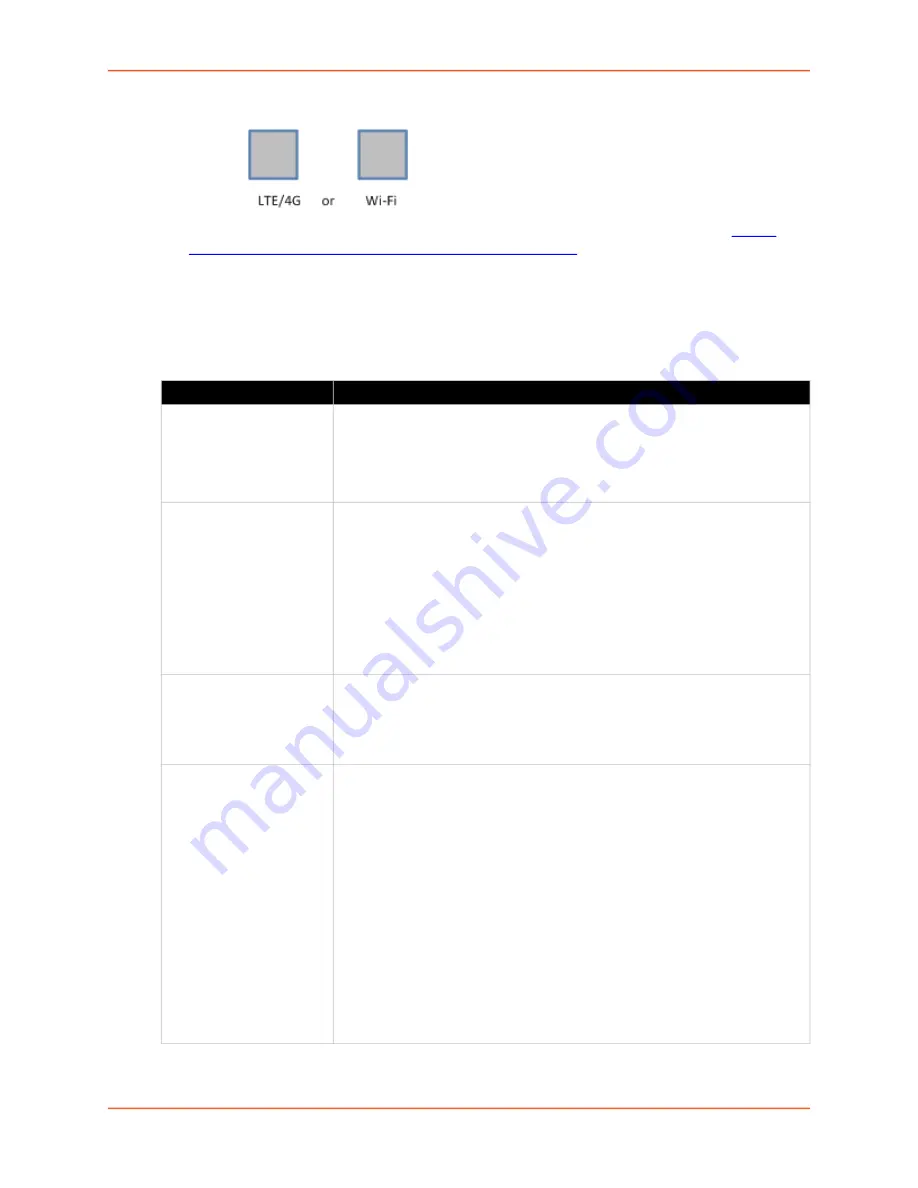
3: Installation
EMG™ Edge Management Gateway User Guide
37
Connectivity module: LTE or Wi-Fi module (coming soon)
3. Protect the investment with various extended warranty and service options. Go to
https://
www.lantronix.com/products/lantronix-emg/#tab-order-now
to purchase extended support.
Hardware Specifications
Table 3-3 EMG Technical Specifications
Component
Description
Serial Interface (Device)
Up to 8 RJ45-type 8-conductor connectors as up to two 4 port RJ45 I/O
modules can be installed. These connectors have individually configurable
standard and reversible pinouts, 4 ports per I/O module.
Speed software selectable (300 to 921600 baud)
Note:
Serial RJ45 device ports for the EMG are reversed by default.
USB 2.0 Interface
(Device)
Up to 8 USB type A (Host) as up to two 4 port USB I/O modules can be
installed.
HS, FS, and LS
Capable of providing VBUS 5V up to 100 mA per port, but not to exceed 400
mA total per 4 port USB I/O module.
May be used with a USB-to-serial adapter to connect a serial device, if
needed. Please contact Lantronix for the list of tested adapters.
Caution:
USB ports are designed for data traffic only. They are not
designed for charging or powering devices. Over-current conditions on
VBUS 5V may disrupt operations.
Serial Interface (Console)
(1) RJ45-type 8-pin connector (DTE)
Speed software selectable (300 to 921600 baud)
LEDs:
Green light ON indicates data transmission activity
Yellow light ON indicates data receiving activity
Network Interface
(2) 10/100/1000 Base-T RJ45 Ethernet with LED indicators:
Green light ON indicates a link at 1000 Base-T.
Green light OFF indicates a link at other speeds or no link.
Yellow light ON indicates a link is established.
Yellow light blinking indicates activity.
AND
(2) SFP ports to support standard fiber SFP transceiver modules (single or
multi-mode) at speed 1 Gigabit. with LED indicators:
Green light ON indicates a link is established.
Green light OFF indicates no link.
Yellow light steady ON indicates no activity.
Yellow light blinking indicates activity.
Note:
Either Eth1 and Eth2 ports are active or SFP1 and SFP2 ports are
active, but not both Eth and SFP.
















































