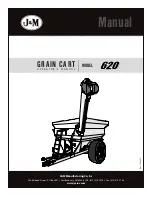Ministry of Defence
AP101B-7200-15
Handling Squadron
AIL 1/16 Fig 11 Transponder Ring with vertical separation
indication in 100m steps, here 2100m above
AIL 1/16 Fig 12 Circling traffic
10.
Traffic Display Moding.
Traffic may be displayed in either of
two modes: ‘NEAREST’ or ‘SELECT’, the choice of which can be set
up in the menu. In ‘NEAREST’ mode traffic can be selected with the
rotary knob but the selection automatically switches back to the
nearest (closest) target after 10 seconds. In ‘SELECT’ mode - traffic
information can be selected using the rotary knob.
11.
‘List’ View.
In addition to the ‘radar’ view, a scrollable list of
traffic, sorted by range, is available. This is shown in Fig 13.
AIL 1/16 Fig 13 ‘List’ view
+21
+
433
m
0.6
km
+
1.2
m
s
8Y
+
1232
m
2.3
km
+
1.2
m
s
342
BD3
+
2532
m
5.5
km
+
1.2
m
s
Selected Target
AIL 1/16
Page 9
UNCONTROLLED DOCUMENT - NOT FOR USE IN FLIGHT OR TO BE PRINTED
UNCONTROLLED DOCUMENT - NOT FOR USE IN FLIGHT OR TO BE PRINTED