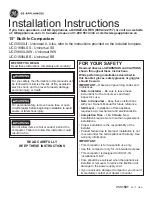159
HYDRAULIC UNIT
B
3-Point Hitch Lock Button
To avoid personal injury or death:
A
Before checking 3-point mounted implement,
be sure to lock the implement with the lock
button. In such case, turn the depth control dial
(hydraulic dial) toward down and make sure the
implement does not drop.
A
Before road traveling, be sure to lock the
implement with the 3-point hitch lock button. If
traveling with the ride control on, unlock the 3-
point hitch lock button.
Each time you press the 3-point hitch lock button, the lock
and unlock status switch, and the switch indicator goes on
while the lock status is on.
Before traveling on public roads, be sure to get the 3-point
hitch locked to avoid accidental drop of the implement.
If traveling with the ride control (discussed later) on,
unlock the 3-point hitch lock button.
(1) 3-P. quick raise/lower switch
(2) Depth control dial (Hydraulic dial)
(3) 3-point hitch lock button
(4) 3-point hitch lock indicator
(5) 3-point hitch status indicator
(6) Ride control indicator
(7) Auto draft mode indicator
(8) Wheel slip control indicator
(9) 3-point hitch lock switch
(10) Ride control switch
(11) Auto draft mode switch
(12) Wheel slip control switch
(13) Plus (+) switch
(14) Minus (-) switch
(15) Wheel slip control
(16) Draft sensitivity control
(17) 3-point hitch lowering speed control
(18) Lift arm height control
(1) 3-point hitch lock button
(A) PUSH
Summary of Contents for M7131
Page 16: ......
Page 24: ...SAFE OPERATION 8 7 DANGER WARNING AND CAUTION LABELS ...
Page 25: ... 9 SAFE OPERATION ...
Page 26: ...SAFE OPERATION 10 ...
Page 27: ... 11 SAFE OPERATION ...
Page 28: ...SAFE OPERATION 12 ...
Page 29: ... 13 SAFE OPERATION ...
Page 30: ...SAFE OPERATION 14 ...
Page 32: ......
Page 41: ...9 IMPLEMENT LIMITATIONS Hitch made by SCHARMÜLLER ...
Page 66: ...INTELLIPANEL TM CONTROL 34 1 Screen selector switch ...
Page 166: ...OPERATING THE TRACTOR 134 1 Field out button 2 Field in button 3 Indicator ...