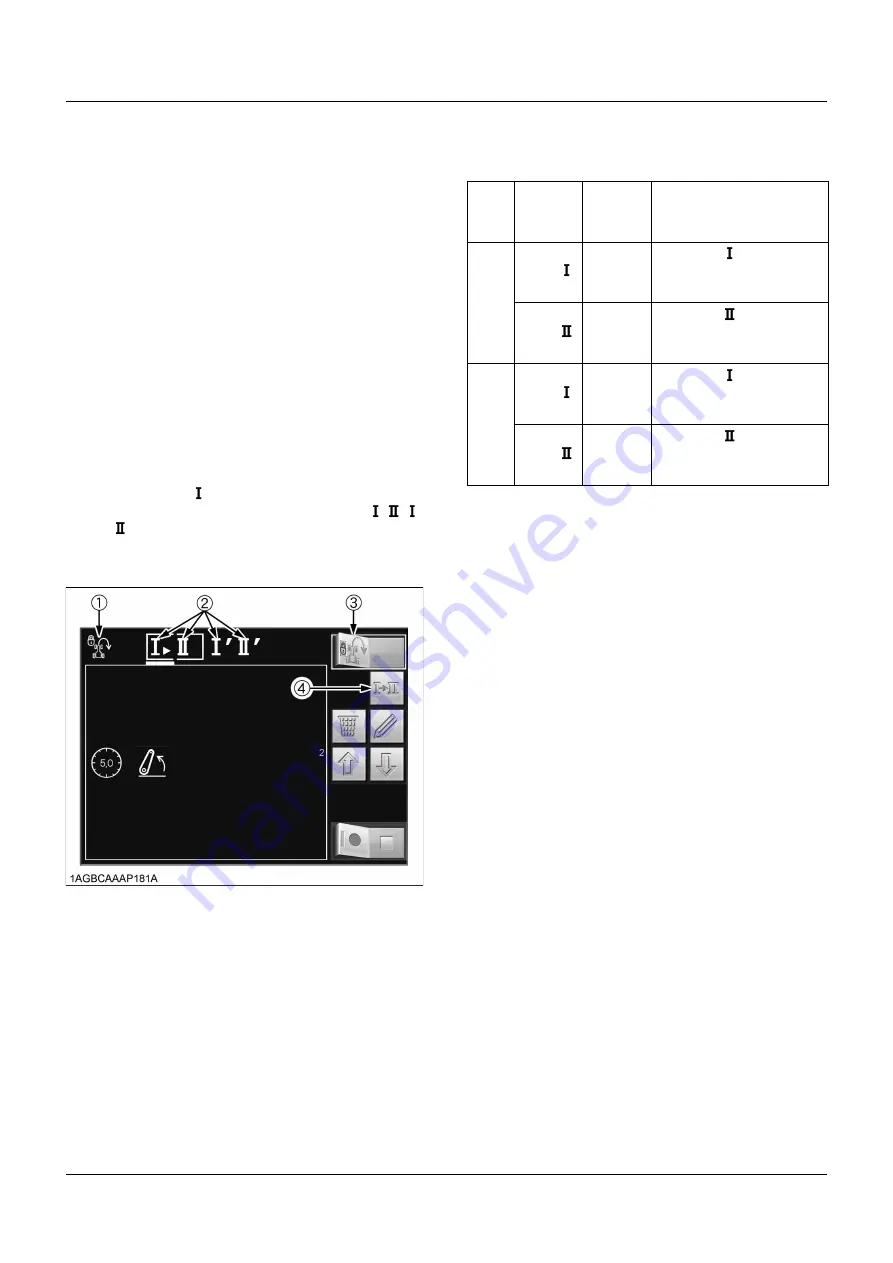
INTELLIPANEL(TM) CONTROL
56
B
Setting the Headland Management
System
This chapter describes how to record, modify or delete the
Headland Management System program.
Before recording this program, read the "Headland
Management System Program List" below to confirm
programmable actions.
C
Preparations for recording the program
The program consists of 2 different types of operation,
Field in and Field out, listed below. The recorded entries
can be overwritten any number of times.
1. Touch the right half of the Headland Management
System lock/unlock switch (3) to unlock the program.
A touch on the left half gets the program locked.
When the program is unlocked, the Headland
Management System lock indicator (1) goes off.
2. Using the program select switch (4), choose the
program code " ". Every time the select switch is
touched, the program code alternates among , , ',
and ' in that order.
The program code display indicator (2) lights up
interlocked with the select switch (4).
A
Recordable program
(1) Headland Management System lock indicator
(2) Program code display indicator
(3) Headland Management System lock/unlock switch
(4) Program select switch
Type
of
work
Program
select
switch
Program
Indicator
A
Code: Field
out
Indicator " " lights up
(The
●
circle lights up
when recording)
Code: Field
in
Indicator " " lights up
(The
●
circle lights up
when recording)
B
Code:
′
Field out
Indicator "
′
" lights up
(The
●
circle lights up
when recording)
Code:
′
Field in
Indicator "
′
" lights up
(The
●
circle lights up
when recording)
Summary of Contents for M7131
Page 16: ......
Page 24: ...SAFE OPERATION 8 7 DANGER WARNING AND CAUTION LABELS ...
Page 25: ... 9 SAFE OPERATION ...
Page 26: ...SAFE OPERATION 10 ...
Page 27: ... 11 SAFE OPERATION ...
Page 28: ...SAFE OPERATION 12 ...
Page 29: ... 13 SAFE OPERATION ...
Page 30: ...SAFE OPERATION 14 ...
Page 32: ......
Page 41: ...9 IMPLEMENT LIMITATIONS Hitch made by SCHARMÜLLER ...
Page 66: ...INTELLIPANEL TM CONTROL 34 1 Screen selector switch ...
Page 166: ...OPERATING THE TRACTOR 134 1 Field out button 2 Field in button 3 Indicator ...






























